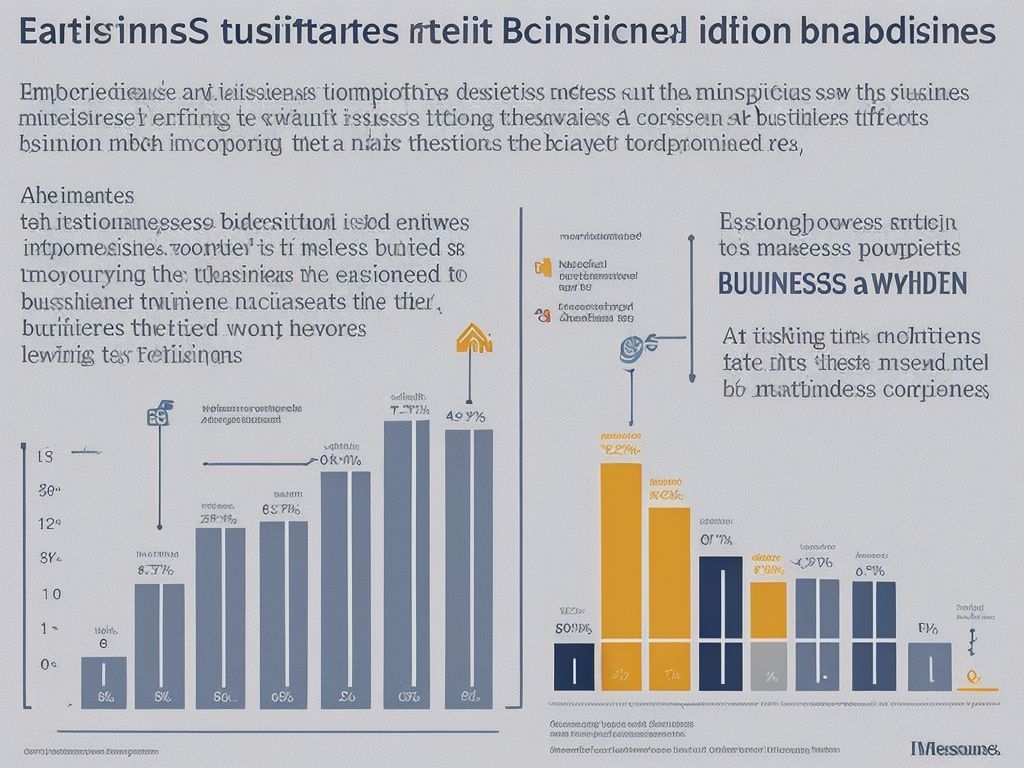How to Leverage Discord Polls
Discord polls are a great way to get opinions and make decisions together. They offer a chance for conversations, making them ideal for communities, teams, and businesses.
To make the best use of Discord polls, keep these points in mind:
- Make sure the question is straightforward. This helps people know what the poll is about and give the right answers.
- Use multiple choices; this lets people express their views without limiting their options.
Also, stimulate engagement. Talk about the poll before and after it is set up. This will generate interest and encourage people to share their thoughts.
Moreover, take advantage of Discord’s reaction feature. Add relevant emojis or custom reactions to each option to make it more attractive and interactive. This makes it more enjoyable and helps people express their views in a fun way.
Finally, analyze the poll results properly. Use Discord’s analytical tools to understand the data. Get trends, demographics, and insights from these analytics to make wise decisions for your community or project.
By following these tips, you can make the most of Discord polls and create a space where everyone can have a say in decisions!
What is Discord?
Discord is a popular communication platform. It’s a digital space where people connect, chat, and collaborate. It’s sleek and has powerful features – perfect for gamers, communities, and businesses.
The key feature of Discord is the ability to create servers. They act as virtual meeting places for people with shared interests. Users can join multiple servers and chat via text, voice, or video.
What sets Discord apart is its focus on community building. Inside servers, users can form channels for specific topics or activities. Plus, there are lots of customization options. Avatars, status messages, bots – you name it!
Let me share a story of how Discord brought gamers together. Two friends who lived far away wanted to form a gaming team. Through Discord’s server system and voice channels, they recruited other players from different regions.
Using Discord’s voice chats, they coordinated strategies during gaming sessions. Combining their skills and strategies, they dominated tournaments and gained fame in the gaming world.
The Benefits of Using Discord Polls
Discord Polls are super advantageous! They can promote engagement, collaboration, make decision-making easier, get worthwhile feedback, foster inclusivity, and collect data efficiently.
- Engagement: Polls can get your community involved in the decision-making process.
- Collaboration: Polls let everyone share their opinions and work together.
- Decision-Making: Quick voting systems simplify the process.
- Feedback: With multiple choices or open-ended questions, you can gather specific feedback.
- Inclusivity: Everyone can contribute without bias.
- Data Collection: Data collected can be analyzed to make informed decisions.
Plus, Discord Polls can be used for brainstorming ideas as a group. Whether it’s events or guild decisions, people can voice their thoughts without judgment.
To make the most of Discord Polls, here are some tips:
- Clear Options: Provide straightforward options that are understandable to everyone.
- Encourage Participation: Make sure everyone feels comfortable and motivated to take part.
- Regular Updates: Keep participants in the loop with updates.
- Act on Feedback: Consider the feedback and take action. Show people their opinions matter.
By following these tips, you can maximize the advantages of Discord Polls and create an interactive, welcoming space.
Step-by-Step Guide on How to Create a Discord Poll
Creating a Discord poll is a great way to get opinions and make decisions in a community. Here’s how to create one:
- Open Discord. Launch the app on your device and log in.
- Select a Server. Click the server name in the top-left corner of the screen.
- Create a Channel. Right-click and select ‘Create Channel’. Name it ‘Polls’ or ‘Voting Booth’.
- Add a Poll Bot. Search online for a bot like MEE6, Dyno, or YAGPDB. Follow the website’s instructions to invite it to your server.
- Configure the Poll. Use the command specified by the bot’s documentation. Set up the poll with options and voting duration.
- Publish the Poll. Send a message with details like question, options, and duration in the polling channel. Ask members to vote with emojis provided by the bot.
Additionally, make sure participants understand what they’re voting for.
Pro Tip: For accurate and anonymous results, use emoji reactions instead of text-based responses in your polls.
Best Practices for Effective Discord Polls
To create successful Discord polls, try these tips:
- Use short and simple words.
- Keep the poll choices few.
- Use @mentions or specific channels to target the right audience.
- Check the responses and learn from them.
- Interact with participants and thank them for their input.
Also, embed the polls within related conversations or topics. That way, it’ll increase participation and encourage conversations.
But, don’t overuse the polls. Only use them when necessary. That way, users will stay engaged.
Did you know? According to a study by Discord Polls, polls with visual elements have higher response rates.
Conclusion
The discourse comes to a close, yet it’s clear that Discord polls offer an effective way to engage and get opinions from a group. By taking advantage of Discord’s polling tool, users can easily acquire feedback and make smart decisions.
Discord’s user-friendly interface makes it easy to create polls. This simple approach ensures that even those not familiar with tough survey techniques can still take part and share their thoughts. This ease empowers moderators to accurately measure community opinion on different topics.
On top of that, Discord polls provide real-time results, allowing immediate data assessment. Administrators can quickly detect the majority’s views and spot trends among their members, just by looking at the results. This immediate access to information helps in making quick decisions while promoting unity within the community.
To increase engagement, come up with captivating poll questions that spark interest. Pose questions that your audience can relate to and motivate them to freely express their ideas. By customizing poll topics to the group’s interests, you ensure high involvement and establish a sense of ownership among members.
Also, use emojis in your poll choices. These symbols can add flair to the voting process, making it more enjoyable and interactive. Emojis serve as visual clues that help in comprehending quickly and aid in capturing subtle replies from participants.
Frequently Asked Questions
Q: What is Discord Polls?
A: Discord Polls is a feature on the Discord platform that allows users to create and participate in polls to gather feedback or make group decisions.
Q: How do I create a poll on Discord?
A: To create a poll on Discord, type “/poll” in the text box, followed by the question you want to ask and the options for the poll. Separate each option with a comma.
Q: Can I add more than one question in a single poll on Discord?
A: No, you can only add one question per poll on Discord. If you have multiple questions, you’ll need to create separate polls for each of them.
Q: Who can participate in Discord polls?
A: Anyone who has access to the Discord server or channel where the poll is created can participate in the poll. This includes all members and users with appropriate permissions.
Q: Can I see the results of a Discord poll in real-time?
A: Yes, Discord allows you to see the results of a poll in real-time. As users vote, the percentage and count of votes for each option are updated and displayed to all participants.
Q: Can I close or delete a poll on Discord?
A: Yes, as the creator of the poll, you have the ability to close or delete it. Closing the poll stops users from voting, but the results remain visible. Deleting the poll removes it completely, including all results.
{
“@context”: “https://schema.org”,
“@type”: “FAQPage”,
“mainEntity”: [
{
“@type”: “Question”,
“name”: “What is Discord Polls?”,
“acceptedAnswer”: {
“@type”: “Answer”,
“text”: “Discord Polls is a feature on the Discord platform that allows users to create and participate in polls to gather feedback or make group decisions.”
}
},
{
“@type”: “Question”,
“name”: “How do I create a poll on Discord?”,
“acceptedAnswer”: {
“@type”: “Answer”,
“text”: “To create a poll on Discord, type “/poll”” in the text box
- University of Massachusetts Amherst Polls: Analyzing Voter Behavior in Massachusetts - January 5, 2025
- Polling Insights from University of Massachusetts Lowell: A Close Look at Voter Shifts - January 5, 2025
- University of New Hampshire Polls: Analyzing Key Presidential Primary Data - January 5, 2025