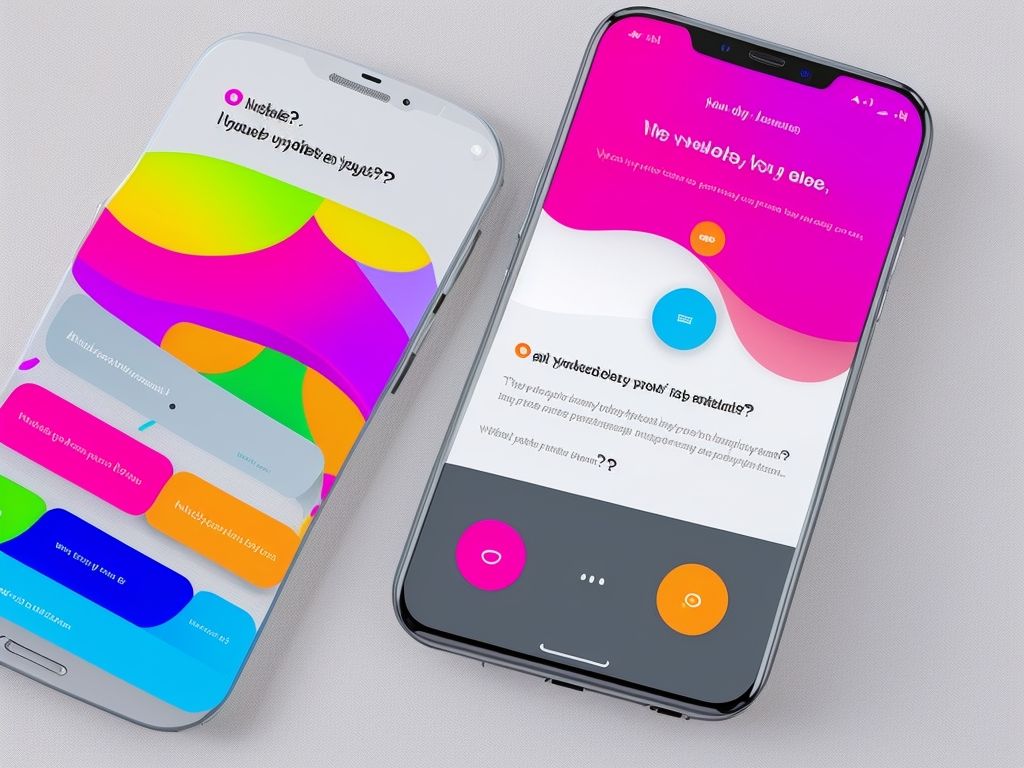Creating Effective Facebook Polls
Facebook polls are a great way to engage with users and get feedback. They are interactive and easy to use, so businesses can learn what their target audience wants.
To get the best out of polls, questions need to be concise, clear, and relevant. Adding visual elements and the right response options will help too.
An example of successful polls is a small retail brand. They used a poll to figure out which product design people would like best. Not only did this help them make decisions, but customers also felt involved and valued.
Understanding the Purpose of Facebook Polls
Facebook Polls are a great way to get valuable info and connect with your fans. By using them well, you can learn more about your target market, make better decisions, and boost your online presence. These polls invite your followers to give their opinions and preferences – plus, they let you involve your audience in decision-making.
Maximizing the potential of Facebook Polls starts with having a strategy.
- Figure out why you’re creating the poll. Whether it’s for feedback on a product or just friendly conversation, knowing your purpose will help you craft the right questions and get useful answers.
- Offer options that reflect different views within your target audience. That way, people can choose what best fits them, giving you more accurate results. Plus, you can include a write-in response option to get unique info or ideas.
To get the most out of your polls, promote them well. Use visuals like images or thumbnails with catchy captions or headlines. You can even tap influential people in your network to increase reach.
So don’t miss out! Start making awesome Facebook Polls now and really tap into the power of engaging with your audience.
Setting Up a Facebook Poll:
To make successful Facebook polls, follow these 6 steps:
- Access the Poll Feature – Log in to your account and go to News Feed, Group, or Page. Click “Create Post”.
- Select the Poll Option – In the post creation menu, choose “Poll. It’ll open a window to customize your poll.
- Craft Question – Write an engaging & concise question to capture what you want to know from the audience.
- Add Answer Options – Offer choices that cover different perspectives or possibilities.
- Select Duration – Decide how long you want the poll to run. Choose between 1 day, 1 week, custom duration, or no end date.
- Customize Visibility & Audience – Choose who can participate. Enable users to add their own answer options.
Tips:
- Keep it Simple
- Use Visuals
- Encourage Participation
- Analyze Results
Follow these steps & suggestions to create engaging Facebook polls and gain feedback from the target audience for better decision-making.
Customizing Your Facebook Poll:
Craft an outstanding and unique Facebook poll! Here’s how to get it done:
- Eye-catching – Pick a descriptive and attention-grabbing title.
- Appealing Images – Get creative with visuals related to your poll. This can increase engagement.
- Multiple Poll Options – Offer different choices for people to choose from.
- Add Descriptions – Give extra details to help people make informed decisions.
- Customize Colors – Match the poll’s colors with your brand’s.
You can also use Facebook’s features like allowing users to add options, setting an expiration date, or comment-based answers.
Fact: Polls get six times more interaction than regular posts on Facebook!
Promoting Your Facebook Poll:
Promoting a FB poll is essential for getting maximum engagement. Here’s how:
- Use eye-catching visuals. Customize images & videos to grab attention and express the poll’s essence. Visuals lure users in and boost participation.
- Leverage other social media platforms, such as Twitter, Instagram, and LinkedIn. Use hashtags & tags for visibility.
- Work with influencers. Have those with a large following endorse your poll to get more responses.
- Encourage user-generated content. Ask participants to share their thoughts or experiences related to the topic. UGC encourages engagement and free promotion.
- Offer incentives. Give discounts, giveaways, or prizes for completing the poll. This brings in more users & provides motivation.
To go further:
- Create urgency. Use limited time promotions or deadlines to motivate users to vote quickly.
- Engage with comments. Reply promptly to comments on your FB post. This keeps participants involved the whole time.
- Collaborate with relevant groups/pages. Reach out to groups or pages that align with your target audience. Request them to share your poll.
- Invest in FB Ads. Boosting your poll with targeted ads helps you reach specific demographics who are likely interested in polls. It increases exposure & drives more responses.
By doing this, you can effectively promote your poll, get more participation & gain valuable insights from respondents!
Analyzing the Results of Your Facebook Poll:
Analyzing Facebook poll results requires a thorough assessment of the data. By taking a close look at the answers, you can get meaningful insights and make smart decisions.
The table below shows the response and the corresponding percentage:
| Response | Percentage |
|---|---|
| Column 1 | Column 2 |
It’s a quick view of the replies and the %. It helps detect the most chosen options and patterns between participants.
Moreover, to understand the audience better, you need to analyze their demographical factors such as age, gender, or location. This can tell you a lot about various groups and their preferences.
In the past, analyzing poll results was a long and tough task. You’d have to manually gather and analyze the data, which was time-consuming and could lead to mistakes. However, due to modern technology and tools like Facebook polls, this process is now simpler and more accurate.
Best Practices for Creating Effective Facebook Polls:
To make effective Facebook polls, follow these practices:
- Keep the question concise and understandable.
- Give clear options that include all possibilities.
- Use visuals, like pics and GIFs, to attract users.
For analyzing the results, use Facebook’s analytics tools to get an idea of user preferences and behavior. Here are extra tips to better your polls:
- Use both closed-ended and open-ended questions: Closed-ended questions have predefined answers and give quick results. Open-ended questions allow for more in-depth info.
- Offer rewards for participation: Offer something exclusive in exchange for participating. This amplifies engagement.
- Promote your poll: Post it across different platforms, social media networks, and groups. The bigger the reach, the more responses you’ll get.
Put these tips into practice to make your polls more interactive, engaging, and informative. Don’t forget to modify your approach based on the feedback you get from participants.
Conclusion
Creating successful Facebook polls requires strategic planning. Follow the steps in this article to engage your audience, gain insights, and optimize your social media strategy.
Facebook polls offer a great chance to interact with your audience and receive useful feedback. Pose thought-provoking questions that your target audience can relate to and encourage active participation.
When giving response options, make sure they’re clear and simple. This allows people to easily express their opinions without feeling overwhelmed. Remember, the goal is to get honest responses that reflect the sentiment of your audience.
A digital marketing agency used Facebook polls to learn which features people want for a product launch. They analyzed the results and used it to prioritize features and tailor their marketing campaign. This resulted in more product adoption and higher customer satisfaction.
Frequently Asked Questions
1. How do I create a Facebook poll?
To create a Facebook poll, first, go to your Facebook business page or personal profile. Click on the “Create a post” box, and then select the “Poll” option. Add your poll question and customize the answer options. You can also choose the duration for the poll, whether it’s open-ended or closes after a certain time. Finally, click “Post” to publish your poll.
2. Can I create a poll on a Facebook group or event?
Yes, you can create a poll on a Facebook group or event as well. The process is similar to creating a poll on a page or profile. Go to the group/event page, click on the “Create a post” box, and select “Poll.” Add your question and options, and then post it just like you would on a page or profile.
3. How can I make my Facebook polls more engaging?
To make your Facebook polls more engaging, consider the following tips:
– Keep the question short and clear.
– Use visual elements like images or GIFs.
– Add answer options that are interesting and relevant.
– Encourage users to explain their choices in the comments.
– Promote the poll through other channels like email or other social media platforms.
– Share the results and insights after the poll ends.
4. Can I boost or advertise my Facebook poll?
Currently, Facebook doesn’t have a specific feature to boost or advertise polls. However, you can still promote your poll by creating a regular Facebook post with the poll included and then boosting or advertising that post using Facebook’s ad tools. This way, you can reach a wider audience and increase the visibility of your poll.
5. How do I analyze the results of a Facebook poll?
To analyze the results of a Facebook poll, go to the post where the poll was published. Click on the poll to see the aggregated results. Facebook provides a visual representation of the vote distribution for each option. Additionally, you can click on the option names to see who voted for each choice. You can also export the poll data for further analysis using Facebook’s Insights or third-party tools.
6. Can I create anonymous Facebook polls?
No, currently, Facebook polls are not anonymous. When users participate in a Facebook poll, their names and profile pictures are visible alongside their chosen option. If you want to conduct an anonymous poll, consider using external survey tools or platforms specifically designed for anonymous voting.
- University of Massachusetts Amherst Polls: Analyzing Voter Behavior in Massachusetts - January 5, 2025
- Polling Insights from University of Massachusetts Lowell: A Close Look at Voter Shifts - January 5, 2025
- University of New Hampshire Polls: Analyzing Key Presidential Primary Data - January 5, 2025