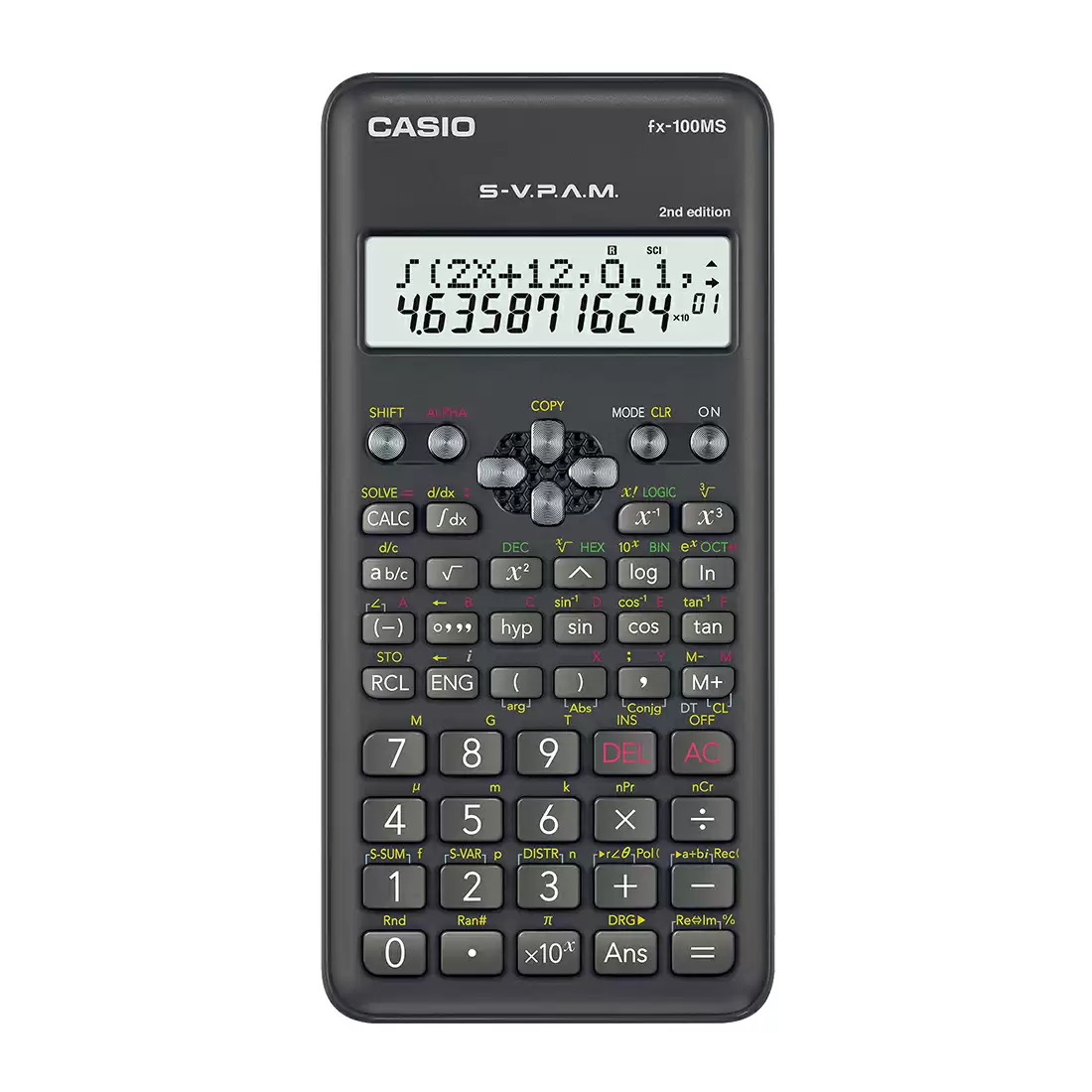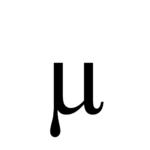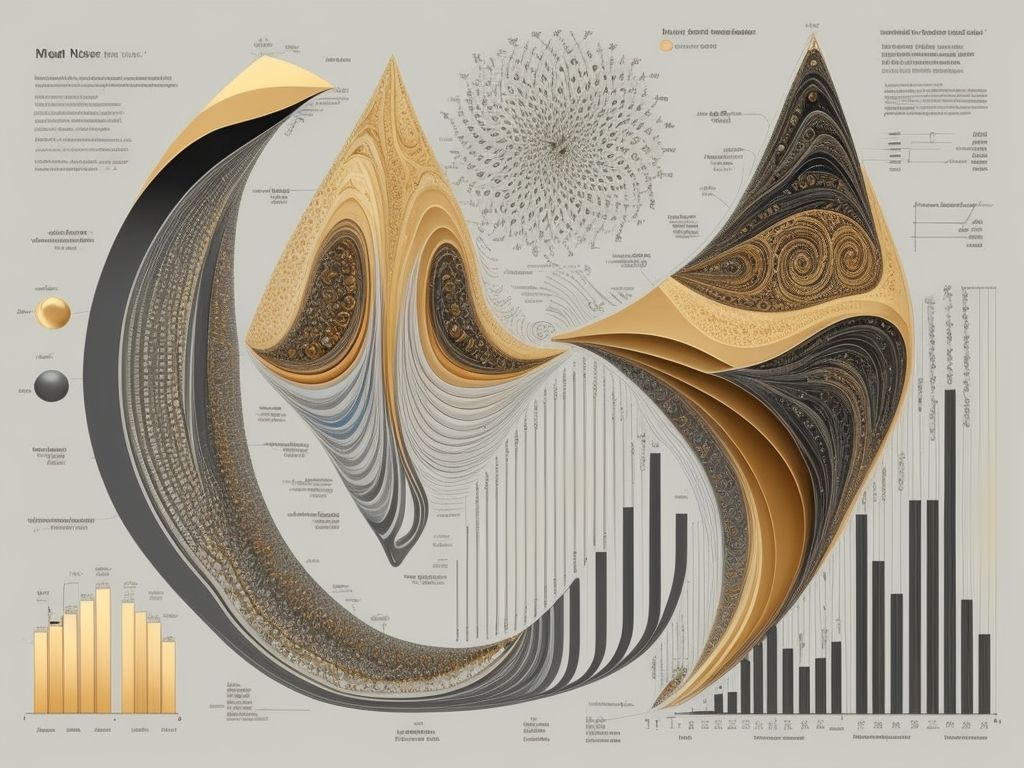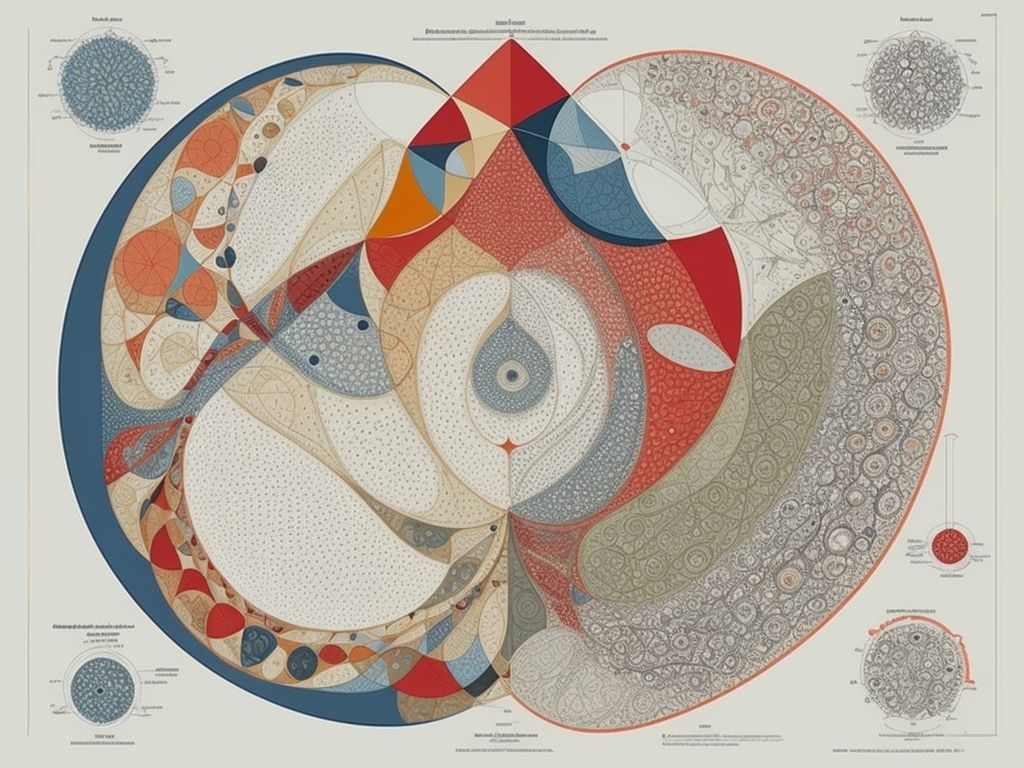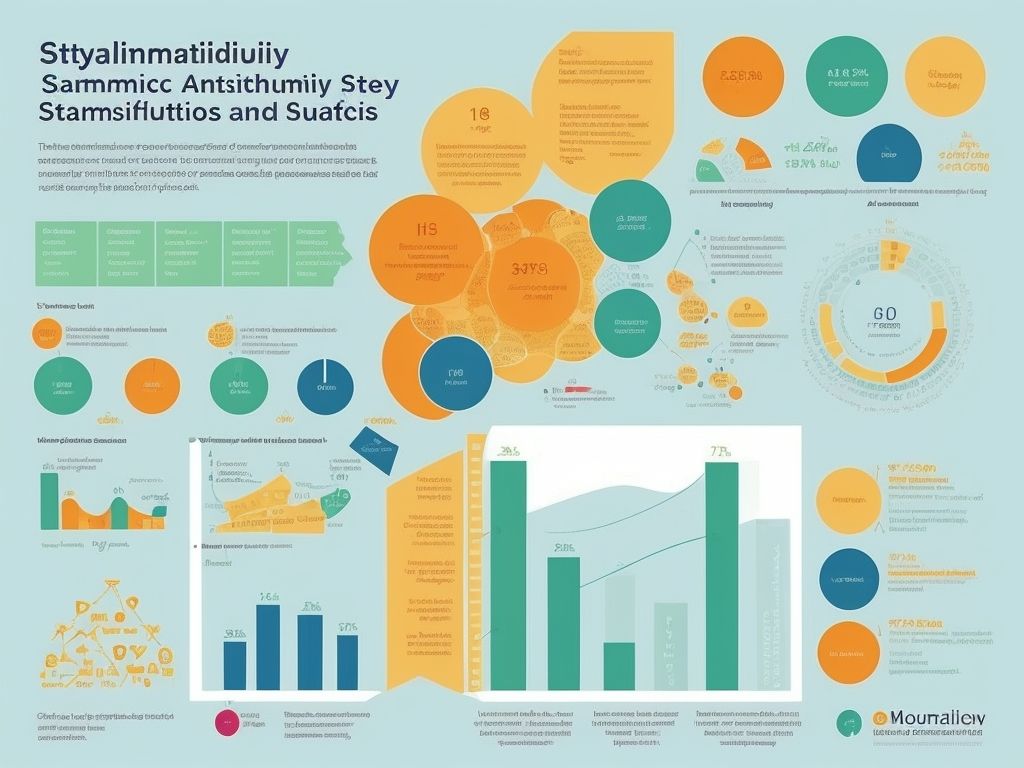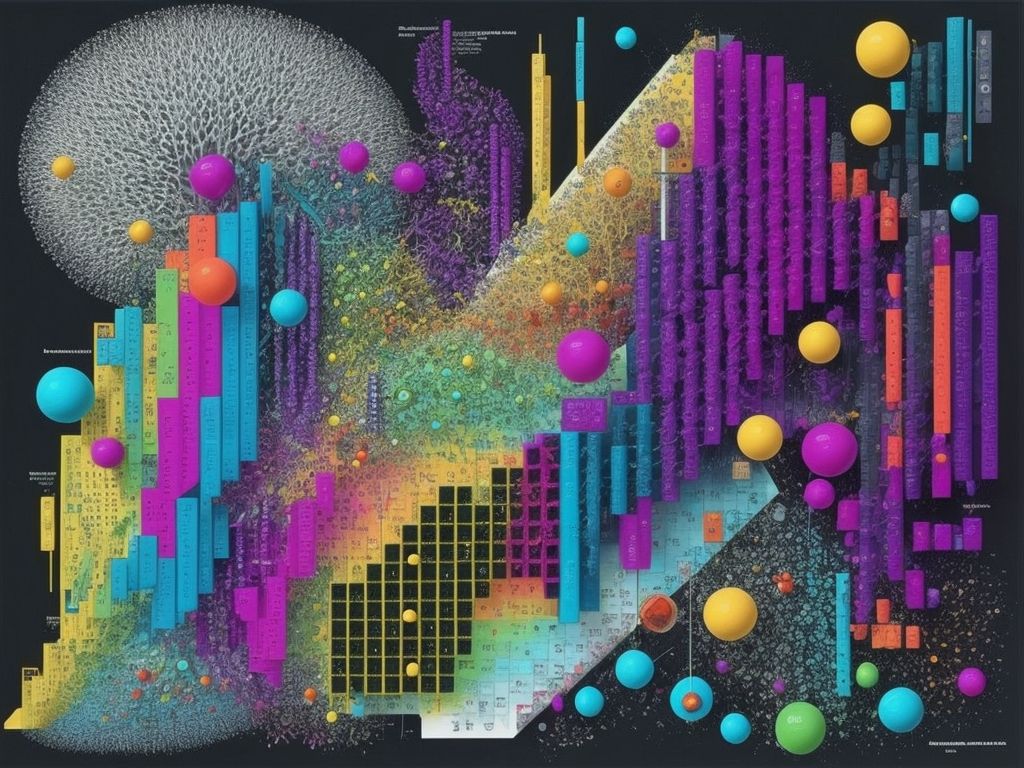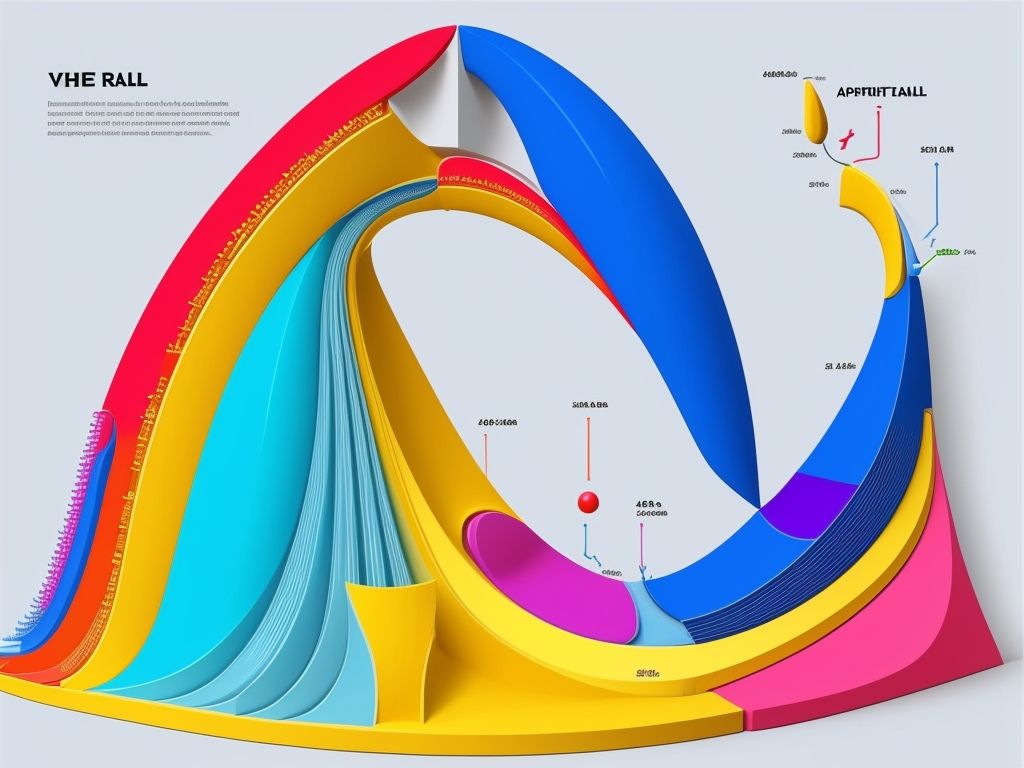Utilizing Statistics Calculators Effectively
The introduction gives a peek into the amazing world of using stats calculators efficiently. They simplify complex maths calculations, making them invaluable for researchers, analysts, and students alike. With stats calculators, you can analyze data trends and make precise predictions – they offer many benefits for decision-making.
To use stats calculators to their fullest, you need to understand their functionality and features. For example, they quickly and easily calculate mean, median, and standard deviation. Plus, they have various graphing options to help you visualize data in a useful way. Histograms, scatter plots, and other visuals give you insights into data patterns and relationships. You can add these visuals to your presentations or reports to make them more engaging.
Also, stats calculators have built-in formulas and functions, so you don’t have to do manual calculations. This reduces human error and gives you precise results. Some calculators even have advanced features like regression analysis and hypothesis testing.
To make the most of stats calculators, here are some tips:
- Read the user guide or online tutorials to get to know the calculator. Then you can use its functions properly.
- Experiment with the calculator by inputting sample data sets and seeing how the calculations are done. This trial-and-error method will help you understand the calculator and increase your confidence in using it.
- Get advice from experts or online communities specializing in statistical analysis. You can get great ideas and discover new ways to use stats calculators. Plus, you can ask for help on specific calculations or troubleshoot any issues you come across.
By following these tips, you can make the most of stats calculators and utilize them to analyze data and make informed decisions. As data-driven insights become more important in the world, knowing how to use stats calculators effectively is a must-have skill for professionals in all fields.
Understanding Statistics Calculators
Statistics calculators are powerful tools that can help in analyzing and interpreting data. They simplify complex calculations and provide accurate results. With their range of functions, they can enhance decision-making, improve research outcomes, and provide data-driven insights.
Let’s find out more about the features and benefits of understanding statistics calculators:
- Descriptive Stats looks at measures such as mean, median, mode, standard deviation, variance, skewness, and kurtosis.
- Probability evaluates distributions like binomial, normal, Poisson, and exponential.
- Hypothesis Testing performs tests to support or reject ideas based on sample data.
- Regression estimates relationships between variables.
- ANOVA finds out the differences between groups.
Statistics calculators also give graphical representations like histograms, scatter plots, box plots, and Q-Q plots. They often come with an intuitive user interface with interactive features for easy manipulation of datasets.
To get the most out of statistics calculators, it is important to choose the right one according to the statistical task. Some specialize in hypothesis testing, regression analysis, or probability computations. Knowing different types of statistical tests can help in picking the right calculator.
It is essential to understand statistical concepts and assumptions to get reliable results from these calculators. Outputs should be interpreted correctly and each function used properly.
Statistics calculators provide a comprehensive set of tools for analyzing data. By leveraging them, users can make informed choices that lead to successful outcomes. Studies show that students who use statistics calculators have higher levels of statistical knowledge and problem-solving abilities.
Choosing the Right Statistics Calculator
Picking the right stats calculator involves a few points to ponder. Firstly, figure out what type of analysis you’ll be doing. Different calculators exist for specific tests, like t-tests, ANOVA or regression analysis. Also, take into account how complex your data analysis is. Certain calculators have more advanced features and options to handle complex datasets.
Here’s a table to help you pick wisely:
| Calculator | Key Features |
|---|---|
| SPSS Statistics | Commonly used software with range of statistical procedures and visualizations. |
| R | Free open-source programming language with massive libraries for data analysis. |
| Excel | Has basic statistical functions but limited compared to dedicated software. |
| Python | Flexible programming language with powerful statistical libraries, like NumPy and Pandas. |
| Minitab | User-friendly software with a wide range of statistical tools for quality improvement. |
Besides, consider your experience and comfort level with different software or programming languages. If you’re good with Excel, it might be more efficient to stick with its basic statistical functions. On the other hand, if you yearn for more advanced capabilities or plan on doing extensive analyses in the future, learning R or Python could be beneficial.
Pro Tip: Test out different stats calculators before committing to one. Many have free trial versions or online resources where you can practice using them. This way, you can check their interface and features before making a final decision.
Familiarizing Yourself with the Calculator Interface
It’s essential to know how to use a stats calculator properly to analyze data correctly. A great place to start is getting to know the calculator interface. This will help you move through its features and functions easily.
To understand the calculator interface, let’s take a look at a table of its key components and their uses. This will show you how each part helps you with your data analysis process.
| Component | Function |
|---|---|
| Input Panel | Input data and make calculations |
| Function Buttons | Use various statistical functions |
| Memory Buttons | Save & recall values |
| Display Screen | See input, output & results |
| Navigation Buttons | Jump between options & settings |
Now that we’ve looked at the basics of a stats calculator interface, let’s go into more detail. For example, many calculators have graphing capabilities, so you can see your data in plots & charts. Advanced calculators may also have regression analysis or hypothesis testing for more complex evaluations.
Pro Tip: Learn the shortcut keys or quick commands for your calculator model. These can help you work faster when using the interface for repetitive tasks, or for calculations on the go.
By taking the time to understand your stats calculator’s interface, you’ll be able to better use all its features. So, have fun exploring the functionalities and unlocking the power of statistical calculation.
Interpreting and Analyzing Results
Interpreting and analyzing results is a must for utilizing statistics calculators effectively. Let’s explore the intricacies of this process!
| Interpreting |
|---|
| and Analyzing |
| Results |
|
It’s important to look into statistical significance, trends, patterns, and data reliability when interpreting and analyzing results. Assessing variable impact also helps to gain a better understanding.
Did you know? Anderson et al. conducted a study which suggests that effective interpretation is key for accurate conclusions from statistical calculations.
Tips for Maximizing Accuracy and Efficiency
Understand the calculator’s functions. Get to know all the features and capabilities of the stats calculator you are using. This will help you use it to its full potential, making your calculations more accurate and efficient.
Double-check inputs. Accurate data input is crucial for precise results. Always double-check the numbers you enter to avoid any mistakes that may lead to inaccurate conclusions.
Utilize shortcuts. Stats calculators often have shortcuts or built-in formulas to streamline calculations. Take advantage of these features to do complex computations quickly and effortlessly.
Maintain organized data. Label variables and arrange datasets properly before inputting them into the calculator. This will enhance accuracy and speed up calculations.
Stay updated. Software updates and advancements in stats calculators often introduce new features or improvements. Keep yourself informed to benefit from enhanced functionality and improved efficiency.
Seek guidance. If you have difficulties or questions related to using stats calculators, don’t hesitate to seek help from professionals or experienced users.
Practice makes perfect. The more you get to know the software, its functions, and various shortcuts available, the better equipped you’ll be to handle complex statistical analyses efficiently.
Troubleshooting Common Issues
Unfamiliarity with the interface, accidental input errors, compatibility issues, and technical glitches are common problems when using a statistics calculator. To overcome them, one can:
- Refer to user manuals
- Double-check inputs
- Update the software
- Restart the device
- Contact customer support
Uncommon issues may occur depending on user requirements. For example, larger datasets may require more memory or processing power.
Early versions of statistics calculators were not as user-friendly. Troubleshooting was difficult due to inadequate resources. But, with technology advancements and software improvement, modern calculators offer smoother user experience with effective troubleshooting capabilities.
Practice Examples and Exercises
Using Stats Calculators Effectively –
Practicing Examples and Exercises can help when it comes to using stats calculators. Here’s why:
- Doing practice examples and exercises helps people understand statistical concepts and get better at using calculators.
- These practical exercises are good for applying what was learned to real-life scenarios, leading to better understanding.
- By working through various examples, people can get familiar with different types of problems that may come up with stats calculators.
- Plus, doing the exercises helps people develop problem-solving skills, as they learn to analyze and interpret data correctly using the calculator’s functions.
- Regular practice also helps users become more efficient in navigating the calculator’s interface, saving time and effort.
In addition, practice examples and exercises can be tailored to meet certain areas of interest or industry needs. This makes learning more relevant to people’s professional goals.
Here’s an example of the power of practice examples and exercises. Sarah, a student studying economics, had trouble understanding statistical concepts. But, practicing the examples her professor gave her, she gained confidence in using stats calculators. This improved her academics and gave her an advantage when applying for internships and jobs.
So, the key is consistent practice and engagement with different types of problems. By using practice examples and exercises, people can tap into the full potential of stats calculators for informed decision-making and data analysis.
Conclusion
Statistics Calculators can help you understand data better. They are useful for complex calculations, and can save time. Plus, they give accurate results, making statistical analysis more reliable.
Using calculators lets you explore various statistical measures quickly. You can find out mean, standard deviation, p-values, and confidence intervals with ease. This means better decisions based on solid evidence.
These tools also provide an easy-to-use interface. Statisticians and non-statisticians alike can take advantage of them. They have intuitive layouts and interactive features.
To get the most out of statistics calculators, stay informed of new developments. New features and functionalities are often introduced to improve accuracy and efficiency. Research papers, forums, and online resources dedicated to statistics calculators can help you stay up to date.
Frequently Asked Questions
FAQs for Utilizing Statistics Calculators Effectively:
1. How do I choose the right statistics calculator for my needs?
When selecting a statistics calculator, consider the specific calculations you need to perform. Look for calculators that offer the necessary functions (e.g., mean, standard deviation) and are user-friendly.
2. Can I trust online statistics calculators?
Most online statistics calculators are reliable, provided they come from reputable sources. It’s essential to use calculators created by experts or reputable organizations to ensure accurate results.
3. What precautions should I take while using statistics calculators?
Always double-check the input values and ensure they are correct before running the calculations. Additionally, if you’re using an online calculator, ensure that you have a stable internet connection to avoid any potential issues.
4. How do I interpret the results generated by a statistics calculator?
Interpreting results requires a solid understanding of statistical concepts. When you receive the output, it’s essential to interpret it in the context of your specific research or analysis to draw accurate conclusions.
5. Are there any alternative methods to using statistics calculators?
Yes, you can perform statistical calculations manually using formulas and tables. However, this can be time-consuming and prone to human error. Calculators provide a faster and more accurate alternative.
6. Can statistics calculators handle complex statistical analyses?
Yes, many advanced statistics calculators can handle complex analyses such as regression, ANOVA, and factor analysis. However, it’s important to choose a calculator that specifically caters to your desired analysis and has the necessary functionality.
- What Polls Reveal About Sleeping Together Early and Long-Term Relationship Success - July 7, 2025
- How to Design a Hard Harry Potter Trivia Challenge - October 4, 2023
- How to Design a Dear Peachie Makeup Preference Poll - October 4, 2023