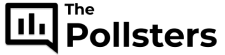- Biden Vs. Trump Who Will Win? - February 2, 2024
- The Power and Simplicity of Straw Polls - October 21, 2023
- Binomial Distribution Calculator - October 21, 2023
Creating a Charactour Personality Quiz can be a fun and engaging way to connect with your audience and provide them with a personalized experience. Whether you’re a content creator, a marketer, or simply looking to create interactive content, a personality quiz can be a valuable tool. Here are a few reasons why you should consider creating a Charactour Personality Quiz:
Engaging Content: Personality quizzes are highly interactive and can capture the attention of your audience. By offering a quiz that allows users to explore their personality traits and preferences, you can provide them with an entertaining and immersive experience.
Personalized User Experience: Personality quizzes are designed to provide personalized results based on the user’s responses. By tailoring the questions and results to match their preferences, you can create a more customized and engaging user experience.
Increased User Interaction: Quizzes have a way of encouraging users to actively participate and engage with your content. By incorporating a , you can increase user interaction and encourage them to spend more time on your website or platform.
To create the quiz, you can follow a few simple steps:
1. Determine Quiz Type: Decide on the purpose and format of your quiz. Will it be a fun and lighthearted quiz or a more in-depth analysis? Consider your target audience and their preferences.
2. Define the Personality Traits: Identify the key personality traits or characteristics that you want to assess. These traits will form the basis of your quiz and determine the possible results.
3. Write Engaging Questions: Develop a set of questions that are relevant to the personality traits you’ve identified. The questions should be interesting, thought-provoking, and keep the user engaged throughout the quiz.
4. Create Result Options: Create a range of result options that correspond to different combinations of personality traits. Each result should provide a unique description that resonates with the user.
5. Assign Scores to Answers: Assign scores or values to each answer option to calculate the user’s final result. This scoring system will determine which personality traits are dominant in their quiz outcome.
6. Design and Publish the Quiz: Design an appealing and user-friendly interface for your quiz. Once you’re satisfied with the design, publish the quiz on your website or preferred platform for users to access and enjoy.
By following these steps and considering some best practices such as keeping the quiz length reasonable, balancing the questions and answers, providing clear instructions, and using appealing visuals, you can create a captivating .
The benefits of creating a extend beyond just entertainment value. It offers increased user engagement, as users are actively involved in the quiz, which can result in higher time spent on your platform. It also allows you to collect valuable data and gain insights into your audience’s preferences and behaviors. quizzes have viral potential and are often shared on social media platforms, broadening your reach and exposure.
Key takeaways:
- Create a Charactour Personality Quiz to engage users: By creating a personalized quiz, you can provide an interactive and engaging experience for your audience, keeping them interested and entertained.
- Follow the steps to create a Charactour Personality Quiz: Determine the quiz type, define personality traits, write engaging questions, create result options, assign scores to answers, and design and publish the quiz to ensure a well-crafted and appealing quiz.
- Benefits of creating a Charactour Personality Quiz: Increase user engagement, gather valuable data and insights about your users, and potentially achieve viral success through social sharing, helping you reach a wider audience and boost your brand’s online presence.
Why Create a Charactour Personality Quiz?
Looking to add some excitement to your website? Dive into the captivating world of Charactour personality quizzes! Discover why creating a Charactour personality quiz is a game-changer. From engaging content that keeps users hooked to a personalized user experience that leaves them wanting more, and increased user interaction that skyrockets your website’s popularity, this section will unveil the secrets behind the success of Charactour personality quizzes. Let the fun begin!
1. Engaging Content
Engaging content is crucial when developing a Charactour personality quiz. To captivate users, it is important to employ storytelling techniques, intriguing questions, and interactive elements. By incorporating relatable scenarios and characters, users can easily imagine themselves in diverse situations. To enhance visual appeal and foster interactivity, consider incorporating multimedia elements such as images, videos, or gifs. To maintain user engagement throughout the quiz, include a combination of easy, moderate, and challenging questions. Additionally, you may want to consider adding a leaderboard or sharing feature to encourage competition and social sharing. By implementing these strategies, you can ensure that your Charactour personality quiz stands out and effectively keeps users engaged.
2. Personalized User Experience
Achieving a personalized user experience is crucial when developing a Charactour personality quiz. Here are several strategies for accomplishing this:
- Customize results: Modify quiz outcomes to align with users’ individual preferences and characteristics.
- Interactive design: Integrate visually appealing elements and engaging features to actively involve and engage users.
- Personalized recommendations: Provide users with personalized suggestions, such as tailored book or movie recommendations that correspond with their quiz results.
- Enhanced user feedback: Offer users comprehensive feedback on their quiz responses to further personalize their experience.
- Adaptive quizzes: Design dynamic quizzes that adapt the difficulty level or content based on users’ previous answers, creating a more tailored experience.
To enhance personalization even more, consider incorporating social media integration, enabling users to share their quiz results with friends and compare outcomes.
3. Increased User Interaction
- Implement interactive elements such as drag and drop, sliders, or timed challenges to enhance user interaction in a Charactour personality quiz.
- Encourage participants to share their results with friends and followers by integrating social sharing options within the quiz.
- Motivate users to improve their quiz performance and foster competition by including a leaderboard or scoring system.
- Provide personalized feedback or recommendations based on the quiz results to incentivize users to revisit the quiz or explore related content.
- Allow users to engage with the quiz creator or other participants through comments or a dedicated forum, increasing their interactive experience.
Steps to Create a Charactour Personality Quiz
Creating a personality quiz for Charactour is a fun and interactive way to engage your audience. In this section, we will walk through the step-by-step process to create your very own Charactour personality quiz. From determining the quiz type to designing and publishing the quiz, we will cover all the essential steps needed to bring your quiz to life. So, let’s dive in and discover how you can captivate your audience with an engaging Charactour personality quiz!
Step 1: Determine Quiz Type
- Determine Quiz Type: Research different quiz types, such as multiple choice, true/false, or open-ended.
- Consider Goals: Decide on the main purpose of the quiz, whether it’s entertainment, educational, or promotional.
- Audience Analysis: Identify the target audience and their preferences to tailor the quiz accordingly.
- Content Selection: Choose a theme or topic that will resonate with the audience and align with the brand or website.
- Format and Structure: Determine the overall structure of the quiz, including the number of questions, sections, and any branching logic.
- Question Types: Decide on the types of questions to include, such as opinion-based, knowledge-based, or scenario-based.
Step 2: Define the Personality Traits
To define the personality traits in creating a Charactour personality quiz, follow these steps:
- Research: Understand the key personality traits relevant to your quiz’s theme, such as extroversion, creativity, or assertiveness.
- Step 2: Define the Personality Traits
Choose a specific set of traits that you want to assess in your quiz, ensuring they align with your target audience and purpose. - Create Definitions: Provide clear and concise descriptions for each personality trait to help users understand and relate to them.
- Design Questions: Craft questions that will help determine which personality traits best describe the user, using scenarios or preferences to assess their behaviors.
- Cover a Range: Ensure that the questions capture a diverse range of behaviors and characteristics associated with each personality trait.
- Test and Refine: Pilot the quiz with a sample group and gather feedback to refine and improve the definitions of the personality traits if needed.
The concept of personality traits dates back to ancient Greece, where philosophers like Hippocrates and Galen proposed different temperaments that influenced human behavior. Over time, psychology developed various models, such as the Big Five personality traits, which are widely recognized and used in personality assessments today.
Step 3: Write Engaging Questions
To create engaging questions for a Charactour Personality Quiz, follow these steps:
- Understand your target audience and the traits you want to assess.
- Craft clear, concise, and relevant questions to assess the personality traits.
- Step 3: Write Engaging Questions
- Use a variety of question types, such as multiple-choice, scale rating, or open-ended.
- Incorporate storytelling elements or scenarios to make the questions more interesting.
- Ensure the questions are unbiased and avoid leading or loaded language.
Pro-tip: To make questions even more engaging, consider adding visuals or multimedia elements that enhance the quiz experience and encourage user interaction.
Step 4: Create Result Options
Creating result options for a Charactour personality quiz involves following Step 4: Create Result Options. This step includes analyzing the personality traits and characteristics identified in Step 2, creating distinct result options that correspond to the different combinations of traits, and writing engaging and informative descriptions for each result option. It is essential to ensure that the result options accurately reflect the quiz taker’s personality based on their responses.
When creating result options, it is also important to consider using visuals or images that enhance the description of each outcome. Additionally, it is crucial to make sure that the result options are balanced in terms of length and level of detail.
By following these steps, you can provide meaningful and personalized results for the participants of your Charactour personality quiz.
Step 5: Assign Scores to Answers
When creating a Charactour Personality Quiz, assigning scores to answers is a crucial step to determine the overall result. Here’s how to do it effectively:
- Review each question and identify the key characteristics associated with each answer option.
- Assign a numerical value or weight to each characteristic based on its relevance or importance.
- Add up the scores for all the characteristics that correspond to the chosen answer.
- Repeat this process for all questions and answer options.
- Step 5: Assign Scores to Answers
- Tally the total score for each result option and determine the range or threshold for each result.
By assigning scores, you can accurately match users with their unique personality profiles. For example, a user who scores highest in adventurousness and creativity may be designated as an “Explorer” personality.
Step 6: Design and Publish the Quiz
Designing and publishing a Charactour Personality Quiz involves several important steps.
- Step 1: Determine Quiz Type – Decide on the type of quiz you want to create, such as a “Which Character are You?” or a “What Superpower Do You Have?” quiz.
- Step 2: Define the Personality Traits – Identify the key personality traits that the quiz will measure and assign to different results.
- Step 3: Write Engaging Questions – Craft interesting and thought-provoking questions that will help determine the user’s personality.
- Step 4: Create Result Options – Develop unique and distinct result options that correspond to different personality outcomes.
- Step 5: Assign Scores to Answers – Determine how each answer choice corresponds to the different personality traits and assign scores accordingly.
- Step 6: Design and Publish the Quiz – Create an attractive and user-friendly design for the quiz, ensuring it is accessible and compatible across various platforms. Once completed, publish the quiz for users to take and share.
Best Practices for Creating a Charactour Personality Quiz
Looking to create an amazing Charactour Personality Quiz? Then buckle up, because in this section, we’ll dive into the best practices that will make your quiz a hit among the masses. From keeping the quiz length manageable to ensuring a balance between questions and answers, we’ll cover it all. And that’s not all – we’ll also explore the importance of clear instructions and incorporating appealing visuals. Brace yourself for the ultimate guide to crafting a captivating Charactour Personality Quiz!
1. Keep the Quiz Length Reasonable
- It is important to keep the quiz length reasonable in order to ensure user engagement and completion.
- Avoid making the quiz too long, as it can lead to user fatigue and abandonment.
- On the other hand, if the quiz is too short, it may not provide enough insights or value to the users.
- Consider the topic and complexity of the quiz when determining the appropriate length.
- Strive for a balance between providing enough questions to assess personality traits and keeping it concise.
- Research shows that an ideal quiz length ranges from 5 to 20 questions.
In history, one example of keeping things reasonable is the Magna Carta. The 1215 agreement between King John and his rebellious barons limited the power of the monarchy and established the principle of the rule of law. With only 63 clauses, it was a concise document that addressed key grievances and set forth fundamental rights. Its reasonable length allowed for easier comprehension and adherence, making it a significant milestone in the development of modern legal and constitutional systems.
2. Make the Questions and Answers Balanced
When creating a character personality quiz, it is essential to make sure that the questions and answers are balanced. It is crucial not to skew the quiz towards one particular outcome or personality type. To accomplish this, follow these guidelines:
- Make a combination of questions that cover different aspects of personality.
- Include both positive and negative statements in the answers.
- Avoid asking leading questions that steer users towards a specific result.
- Provide a range of answer options that allow for various perspectives.
By ensuring the questions and answers are balanced, you can offer a fair and accurate assessment of a user’s personality and enhance the overall quiz experience.
Remember, the objective is to engage users and provide valuable insights without bias or manipulation.
3. Provide Clear Instructions
Providing clear instructions is crucial when creating a Charactour Personality Quiz. Clear instructions help users understand how to take the quiz and ensure a smooth and enjoyable experience. Here are some steps to provide clear instructions:
- Start with a concise and attention-grabbing title that clearly states it’s a personality quiz.
- Introduce the purpose of the quiz and how it works.
- Clearly explain the instructions for answering the questions, such as choosing the most accurate option or rating statements.
- Set expectations regarding the number of questions and estimated completion time.
- Recommend users to answer truthfully to get accurate results.
- Explain how the quiz results will provide insights into their personality.
By providing clear instructions, users will have a better understanding of how to take the quiz, leading to an enjoyable and engaging experience.
True story: Jane took a Charactour Personality Quiz and was initially unsure of what to expect. The instructions provided guided her through the process, ensuring she understood how to answer the questions. This clarity allowed Jane to fully engage with the quiz and gain valuable insights into her personality. The quiz’s clear instructions made Jane’s experience smooth and enjoyable, leaving her eager to take more quizzes on the platform.
4. Use Appealing Visuals
Using appealing visuals is crucial when creating a Charactour personality quiz. Incorporating visuals not only enhances the overall user experience but also makes the quiz more engaging and visually appealing. Here are some key reasons why appealing visuals are important:
- Enhance User Engagement: Eye-catching visuals attract users’ attention and encourage them to participate in the quiz.
- Convey Information Effectively: Visuals can simplify complex concepts and convey information in a more understandable and memorable way.
- Create a Memorable Experience: Engaging visuals can leave a lasting impression on users, making them more likely to remember and share the quiz.
- Increase Sharing Potential: Compelling visuals have higher chances of being shared on social media platforms, increasing the quiz’s reach and potential viral impact.
Benefits of Creating a Charactour Personality Quiz
Creating a Charactour Personality Quiz offers a range of benefits that can transform user engagement, uncover valuable data insights, and unlock your quiz’s viral potential. From increased user engagement to data collection and user insights, not to mention the potential for viral reach through social sharing, this section explores the undeniable advantages waiting to be harnessed when you embark on the journey of crafting your own Charactour Personality Quiz.
1. Increased User Engagement
Increased user engagement is vital when designing a Charactour personality quiz. To achieve this, here are some effective strategies:
- Develop interactive and visually captivating quizzes to grab users’ attention.
- Create engaging questions that encourage users to think and make decisions, making the quiz interactive.
- Provide immediate and personalized results to keep users engaged and interested.
- Include share buttons and provide incentives for users to share their results, thereby promoting social sharing.
- Utilize various platforms, such as social media, to promote the quiz and reach a wider audience, thereby generating more engagement.
By implementing these techniques, you can enhance user engagement and deliver a memorable and enjoyable Charactour personality quiz experience.
2. Data Collection and User Insights
Data collection and user insights play a crucial role in harnessing the benefits of developing a Charactour personality quiz. By creating such a quiz, valuable information regarding user preferences, interests, and behaviors can be gathered. This collected data can then be summarized in a
, providing deeper insights into user demographics, popular character preferences, and engagement levels. To illustrate, the table can contain columns like “User Age,” “Favorite Character,” and “Quiz Completion Time.” By analyzing this data, informed decisions can be made regarding content creation, product development, and targeted marketing strategies. Moreover, incorporating the user insights obtained from the quiz can result in enriched user experiences and a more personalized approach in future interactions.
A fascinating fact to note is that personality quizzes have experienced a surge in popularity over the past few years, captivating millions of users worldwide.
3. Viral Potential and Social Sharing
Creating a Charactour Personality Quiz has the potential to go viral and generate social sharing, leading to increased user engagement and data collection. Here are some tips to maximize the viral potential and social sharing of your quiz:
- Create shareable results: Make sure that the quiz results are interesting and share-worthy, encouraging users to post their results on social media.
- Add social buttons: Include social sharing buttons on the quiz page to make it easy for users to share their results with their friends and followers.
- Incentivize sharing: Offer incentives, such as exclusive content or discounts, to users who share their quiz results on social media.
- Optimize for mobile sharing: Ensure that the quiz is mobile-friendly and optimized for social media platforms to encourage easy sharing from smartphones and tablets.
Remember, the more engaging and shareable your Charactour Personality Quiz is, the higher the chances of it achieving viral potential and driving social sharing across various platforms.
Some Facts About How To Make a Charactour Personality Quiz:
- ✅ CharacTour is a platform that helps users find fictional characters that are similar to them. (Source: Our Team)
- ✅ The personality quiz analyzes users’ answers to determine their fictional character matches. (Source: Our Team)
- ✅ The quiz presents a series of statements and asks users to indicate their preferences. (Source: Our Team)
- ✅ Users need to create an account on CharacTour to view their quiz results. (Source: Our Team)
- ✅ CharacTour constantly updates its database with new fictional characters. (Source: Our Team)
Frequently Asked Questions
How do I create a personal account to take the Charactour Personality Quiz?
To create a personal account and take the Charactour Personality Quiz, follow these steps:
- Go to Charactour.com.
- Enable Javascript on your browser if it’s not already enabled.
- Click on the “Sign Up” or “Create Account” button.
- Fill in the required information, such as your email address and a password.
- Agree to the terms and conditions.
- Click on the “Create Account” button.
Is there a search bar available on the Charactour Personality Quiz results page?
Yes, there is a search bar on the Charactour Personality Quiz results page. This search bar allows you to look up specific TV characters and see how similar you are to them. It provides an easy way to find your favorite characters and explore your similarities with them.
How many TV characters are included in the Charactour Personality Quiz?
The Charactour Personality Quiz includes over 5,550 TV characters in its database. This extensive collection allows for a wide range of personalities and traits to be matched with the test taker. Whether you are a fan of classic shows or the latest pop culture hits, you’ll likely find characters that resonate with you.
Can I expect an in-depth analysis of my personality from the Charactour Personality Quiz?
Yes, the Charactour Personality Quiz provides an in-depth analysis of your personality. After completing the quiz and viewing your results, each matched character will have a description explaining why you were matched with them. This analysis helps you understand the traits and qualities that contribute to your character similarities.
Does Charactour constantly expand its TV character database?
Yes, Charactour is constantly expanding its TV character database. As a platform for entertainment recommendations, it aims to include as many characters as possible to cater to the interests of all users. By regularly adding new characters, Charactour ensures that there are always fresh options for test takers and pop culture enthusiasts.
What kind of entertainment recommendations can I expect from the Charactour Personality Quiz?
The Charactour Personality Quiz provides entertainment recommendations based on your unique personality. After taking the quiz and understanding your character matches, the platform suggests TV shows, movies, and other forms of entertainment that align with your preferences. This personalized approach ensures that you receive recommendations tailored to your tastes and interests.