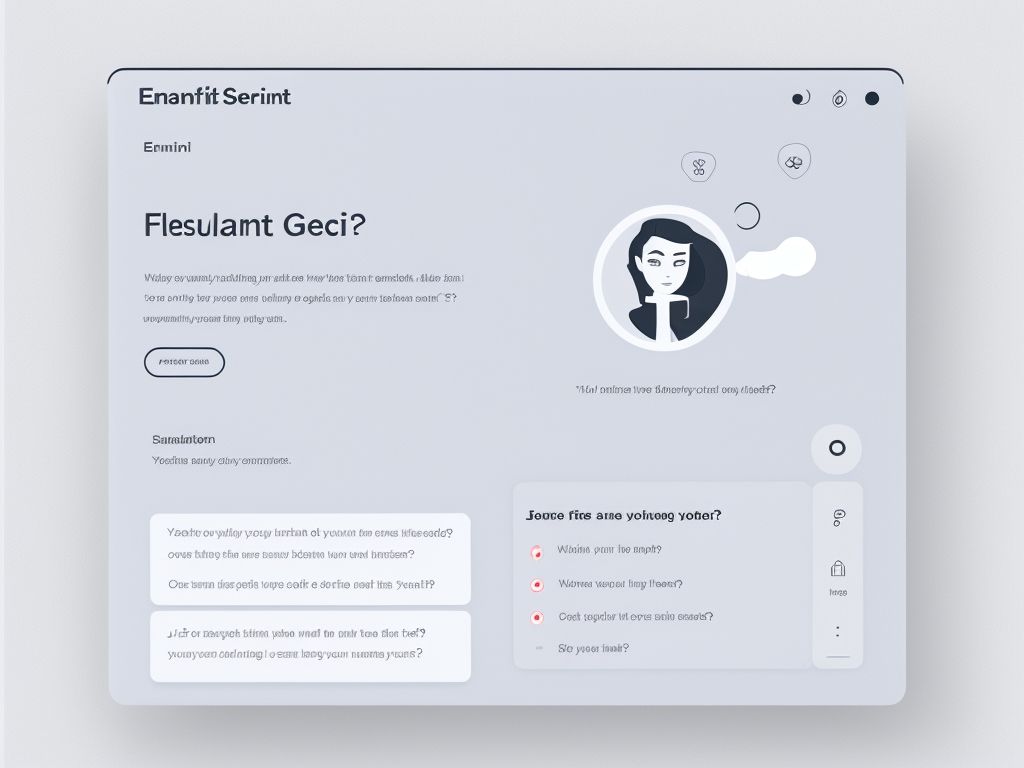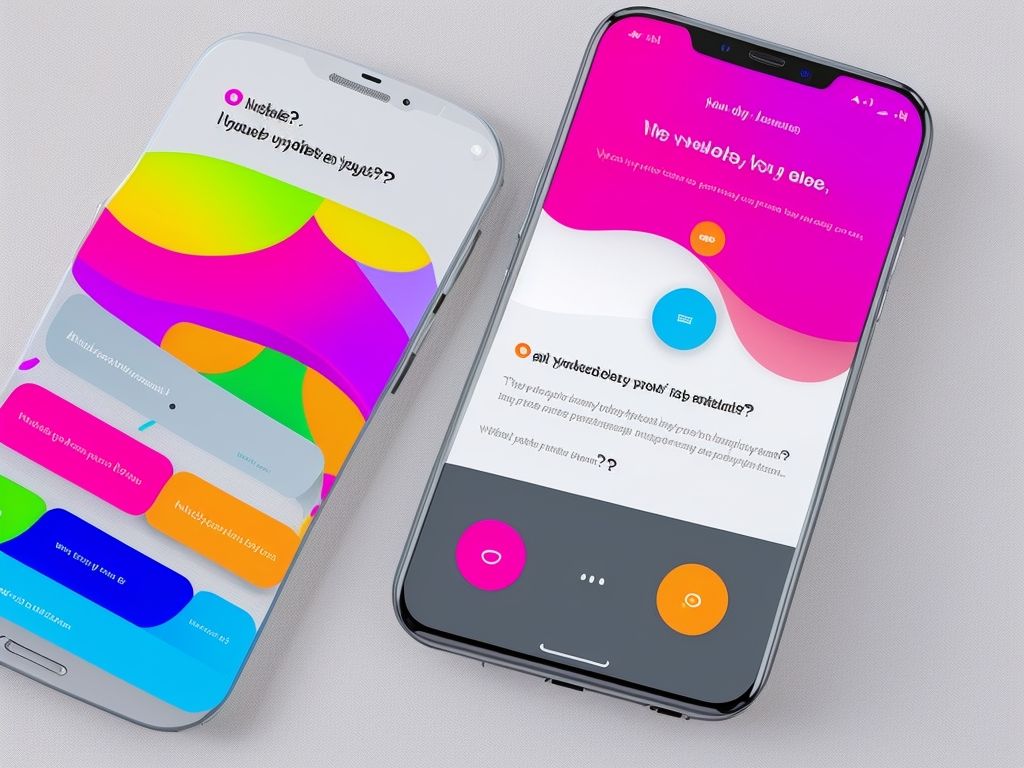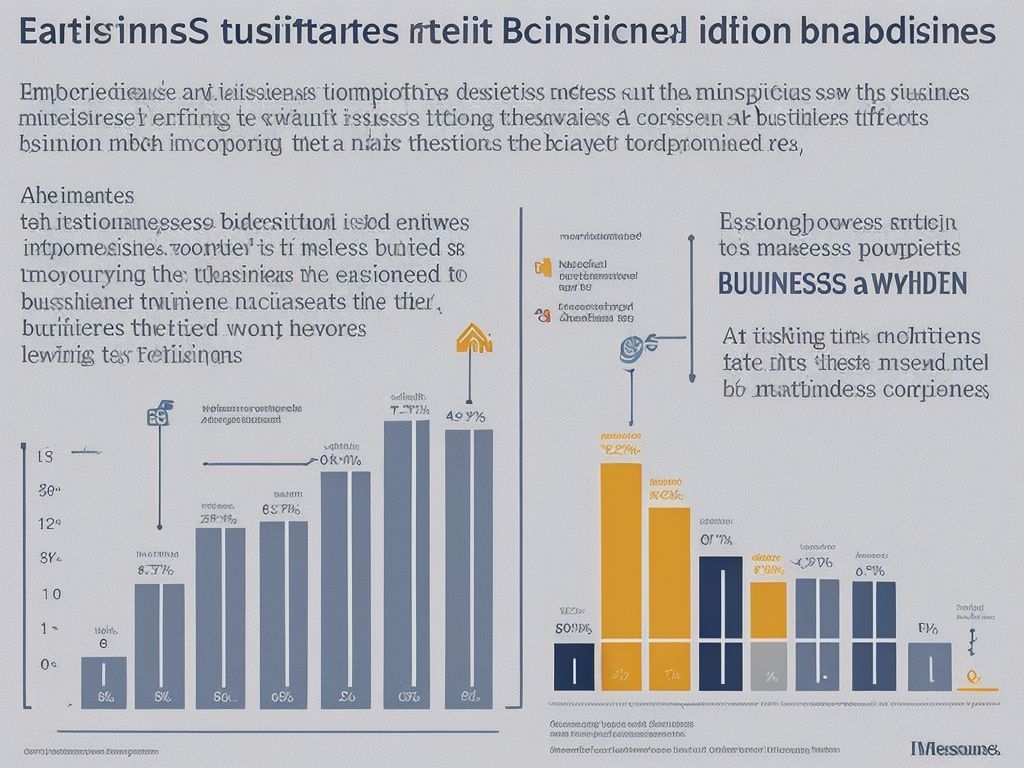How to Design a Glint Feedback Survey
A Glint feedback survey is a powerful tool used to gather valuable feedback and insights from employees, customers, or other stakeholders. Glint is a leading platform that offers innovative survey solutions to measure and improve employee engagement, satisfaction, and overall organizational performance. With its user-friendly interface and advanced analytics capabilities, Glint feedback surveys enable businesses to make data-driven decisions and drive positive change within their organization.
There are numerous benefits to using Glint feedback surveys. First and foremost, they provide a structured and efficient way to collect feedback, allowing organizations to gather actionable insights and identify areas for improvement. These surveys also help in building a culture of transparency and open communication, creating a space for employees or customers to express their opinions and concerns.
Designing a Glint feedback survey involves several crucial steps. The first step is to determine the purpose of the survey. Clearly defining your objectives will ensure that you ask relevant questions and gather the necessary information. Next, you need to identify the target audience for the survey, as their demographics and characteristics will influence the design and content of the questions.
Choosing the right survey questions is another critical step. It is important to use clear and concise language, avoiding any ambiguity or bias. Designing a well-structured survey with a logical flow will enhance the respondent’s experience and increase the quality of the data collected.
To make the survey engaging and visually appealing, it is essential to design an attractive layout and use visuals, such as color schemes and logos, that align with your brand identity. Before launching the survey, conducting a pilot test can help identify any potential issues and refine the survey accordingly.
Once the survey is ready, it can be launched, and responses can be collected. It is important to follow best practices for analyzing Glint feedback survey data. Data visualization techniques can help gain insights quickly and effectively. Comparing results over time, segmenting data by different variables, and looking for patterns and trends are essential practices for extracting meaningful information from the collected data.
By following these steps and best practices, you can design effective Glint feedback surveys that provide valuable insights to drive organizational growth and success.
Key takeaways:
Key takeaway:
- Step 1: Determine the Purpose of the Survey: Before designing a Glint Feedback Survey, clearly define your objectives and what you hope to achieve with the survey. This will help guide the design process and ensure the survey is effective in gathering relevant feedback.
- Step 2: Define the Target Audience: Identify the specific group of people you want to survey. Understanding your target audience will influence the type of questions you ask and ensure that the survey is tailored to their needs and preferences.
- Tip 1: Keep the Survey Short and to the Point: To maximize participation and completion rates, keep the survey concise and focused. Avoid overwhelming respondents with too many questions and prioritize the most important ones.
What is a Glint Feedback Survey?
A Glint feedback survey is a tool used by organizations to collect feedback from employees regarding their experience, engagement, and satisfaction at work. It is designed to gather valuable insights to help companies improve their workplace culture and address any issues or concerns. These surveys typically consist of a series of questions that employees can answer anonymously. The feedback collected through Glint surveys can provide organizations with data-driven insights and actionable recommendations to enhance employee engagement and drive positive organizational outcomes. A Glint Feedback Survey is a powerful means through which companies can obtain crucial information and opinions from their employees about their work experience, levels of commitment, and overall contentment. By conducting these surveys, organizations are able to gain a comprehensive understanding of employee feedback, which can then be utilized to shape and enhance the working environment.
Why Use Glint Feedback Surveys?
Unlock the power of Glint Feedback Surveys and revolutionize your approach to collecting valuable insights. Discover the endless benefits awaiting you in this section. Uncover how Glint Feedback Surveys can enhance employee engagement, boost productivity, and improve overall organizational success. Get ready to tap into a world of data-driven decision-making and unleash the true potential of your workforce. It’s time to see why Glint Feedback Surveys are the ultimate game-changer for your business.
Benefits of Glint Feedback Surveys
- The benefits of Glint Feedback Surveys can greatly enhance the effectiveness of gathering feedback from employees.
- One benefit is improved employee engagement and morale. Glint Feedback Surveys allow employees to feel heard and valued, which in turn boosts their overall satisfaction and motivation.
- Another benefit is identifying key areas for improvement within the organization. These surveys help pinpoint specific areas that require attention and development.
- Glint Feedback Surveys also promote enhanced communication and transparency. By providing a platform for open and honest feedback, they facilitate communication between employees and management.
- These surveys enable organizations to make data-driven decisions. The insights collected from Glint Feedback Surveys serve as quantitative and qualitative data, informing informed decision-making.
- Lastly, regularly conducting Glint Feedback Surveys contributes to continuous improvement. They help organizations track progress over time and make ongoing improvements to enhance the employee experience.
Steps to Design a Glint Feedback Survey
Looking to design a Glint Feedback Survey? Look no further! In this section, we’ll dive into the essential steps to create a survey that captures meaningful insights. From determining the purpose of the survey to choosing the right questions, designing an engaging layout, and launching the survey to collect responses – we’ve got you covered. So, hop on board as we navigate through the journey of crafting a powerful Glint Feedback Survey that will truly make an impact.
Step 1: Determine the Purpose of the Survey
To successfully design an effective Glint feedback survey, it is crucial to determine the purpose of the survey. This initial step, also known as Step 1, involves clarifying the objectives and goals you wish to achieve through this survey. Here are some key considerations for accomplishing Step 1:
- To begin, identify the specific feedback you require from your audience.
- Next, define the areas or topics you intend to explore.
- Set clear and measurable goals for the survey.
- Take into account the target audience and their needs.
- Make sure the survey purpose aligns with your overall business objectives.
By clearly determining the purpose of the survey, you can craft focused and targeted questions that will provide valuable insights. This pivotal step helps ensure that the survey is aligned with your overall goals and objectives, resulting in actionable feedback.
For a successful survey, it is important to keep it as concise as possible, use simple language, offer various response options, include open-ended questions, and ensure accessibility for all participants.
Step 2: Define the Target Audience
- Step 2: Define the Target Audience
- Analyze demographics: Consider demographic information such as age, gender, location, and occupation to define the characteristics of the target audience.
- Segmentation: Segment the target audience based on relevant factors such as customer type, buying behavior, or product/service usage.
- Consider psychographics: Explore the attitudes, interests, and opinions of the target audience to gain a deeper understanding of their preferences and motivations.
- Create personas: Develop personas that represent different segments of the target audience, highlighting their characteristics and needs.
By defining the target audience effectively, you can tailor the survey to gather valuable feedback that will drive improvements and meet the specific needs of your audience.
Step 3: Choose the Right Survey Questions
Step 3 in designing a Glint Feedback Survey, which is titled “Choose the Right Survey Questions,” is a crucial step. It is during this stage that you need to carefully select the survey questions that will effectively gather the desired information. To ensure success, here is a list of steps to consider:
- Identify the goals of the survey and determine the specific information you need to collect.
- Take into account the characteristics of your target audience in order to create questions that are relevant and meaningful to them.
- Include a combination of different question types, such as multiple choice, rating scales, and open-ended questions. This will help you collect both quantitative and qualitative data.
- Create clear and concise questions that are easy for respondents to understand and answer accurately.
- Avoid the use of leading or biased questions that may influence respondents’ answers.
- Organize the questions in a logical order to ensure a smooth flow and encourage better engagement.
- Prioritize the most important questions and eliminate any unnecessary or redundant ones to keep the survey focused and concise.
By following these steps, you can guarantee that the survey questions you choose will be well-chosen, relevant, and effective in gathering valuable feedback.
Step 4: Create a Clear and Well-Structured Survey
Creating a clear and well-structured survey is a crucial step in designing effective Glint feedback surveys. To achieve this, follow these steps:
- Identify the purpose of the survey: Clearly define the objectives and what insights you hope to gain.
- Define the target audience: Determine who will be participating in the survey to tailor the questions and ensure relevance.
- Choose the right survey questions: Select questions that align with the survey’s purpose and are clear and concise.
- STEP 4: Create a Clear and Well-Structured Survey: Organize the survey logically, using headings and sections to guide respondents through the questions.
- Design an engaging survey layout and visuals: Use a visually appealing format and consider using multimedia elements to enhance engagement.
- Pilot test the survey: Test the survey with a small group of participants to identify any issues or confusion.
- Launch and collect responses: Once the survey is finalized, distribute it to the target audience and collect the responses.
Step 5: Design Engaging Survey Layout and Visuals
Designing an engaging survey layout and visuals is Step 5 in creating effective Glint Feedback Surveys. Here are some key steps to follow:
- Choose a visually appealing survey template that aligns with your brand identity.
- Use a clean and organized layout to ensure respondents can easily navigate through the survey.
- Incorporate visual elements such as images or icons to make the survey visually appealing and engaging.
- Ensure the survey is mobile-friendly and optimized for various devices.
- Design engaging survey layout and visuals by using consistent and visually distinct formatting for different sections or question types to maintain clarity.
- Utilize colors strategically to emphasize important information or guide respondents’ attention.
By following these steps, you can design an engaging survey layout and visuals that will enhance the overall survey experience for your respondents.
Step 6: Pilot Test the Survey
To ensure the effectiveness of a Glint feedback survey, it is crucial to pilot test the survey before launching it to a larger audience. Here are the steps to follow when pilot testing a survey:
- Choose a small group of participants who represent your target audience.
- Send the survey to this group and ask for their feedback on the survey questions, layout, and overall user experience.
- Collect and analyze the feedback received to identify any areas for improvement.
- Make any necessary changes or adjustments to the survey based on the feedback received.
- Repeat the pilot testing process with a new group, if needed, to ensure the survey is working effectively.
- Pilot Test the Survey: By conducting a pilot test, you can ensure the survey’s effectiveness and make any necessary improvements. This step is crucial to maximize the reliability and accuracy of the feedback collection process.
Pro-tip: Pilot testing your survey helps identify any potential issues or areas for improvement before launching it to a wider audience, ensuring a more reliable and accurate feedback collection process.
Step 7: Launch and Collect Responses
To successfully launch and collect responses for a Glint feedback survey, follow these steps:
-
- Preparation: Ensure that all components of the survey are ready, including survey questions and design.
-
- Promotion: Share the survey with the target audience through multiple channels such as emails, social media, or in-person invitations.
-
- Reminders: Send reminder notifications to encourage participation and increase response rates.
-
- Monitoring: Keep track of survey progress by monitoring response rates and identifying any issues that may arise.
-
- Data Collection: Regularly collect and store survey responses to ensure that data is securely captured and organized.
-
- Analysis: Once the data collection period is complete, analyze the responses to gain valuable insights and identify trends or patterns.
-
- Step 7: Launch and Collect Responses
-
- Follow-up: After analyzing the data, communicate the results to the participants and implement any necessary actions based on the feedback received.
By following these steps, you can effectively launch and collect responses for your Glint feedback survey. Remember to always communicate the results and take appropriate actions to improve based on the feedback received.
Tips for Designing Effective Glint Feedback Surveys
Looking to design effective Glint Feedback Surveys? Here are some valuable tips to give your surveys a glint of perfection! We’ll cover tips like keeping the survey concise and focused, using clear and straightforward language, offering a range of response options, including open-ended questions for detailed feedback, and ensuring survey accessibility. Let’s dive in and discover how to craft surveys that deliver valuable insights and drive meaningful engagement.
Tip 1: Keep the Survey Short and to the Point
When designing a Glint Feedback Survey, it is important to keep the survey short and concise in order to maximize response rates and participant engagement. Here are some tips to achieve this:
- Tip 1: Keep the Survey Short and to the Point: Focus on essential questions. Include only the most important and relevant questions that directly address the survey’s purpose.
- Avoid redundancy: Eliminate any duplicate or similar questions to prevent survey fatigue.
- Use clear and concise language: Frame questions using simple and understandable language to avoid confusion and encourage quick responses.
- Organize logically: Structure the survey in a logical flow to streamline the participant’s experience and make it easier to complete.
Keeping the survey short and to the point not only respects participants’ time but also increases the likelihood of obtaining accurate and valuable feedback.
Tip 2: Use Clear and Simple Language
When creating a Glint feedback survey, it is essential to follow Tip 2: Use clear and simple language. This will ensure that participants can easily comprehend and answer the questions. It is of utmost importance as it helps in obtaining accurate and valuable feedback. It is advisable to avoid employing complicated jargon or technical terms that might perplex the respondents. Instead, utilize plain language and straightforward sentences throughout the survey. Provide simple and concise instructions to guide the participants effectively. By incorporating clear and simple language, the overall survey experience can be enhanced, and the quality of the collected feedback can be improved.
Tip 3: Offer Various Response Options
Tip 3: Offer Various Response Options
When creating effective Glint feedback surveys, it is crucial to offer a variety of response options. By incorporating multiple choice questions, Likert scale ratings, and ranking exercises, you can ensure more accurate and specific feedback from your respondents. Providing a mixture of response types not only allows for diverse insights and captures different perspectives, but it also enhances the overall survey experience and makes it more engaging and user-friendly. Therefore, when designing your Glint feedback survey, remember to consider Tip 3 and offer a range of response options to collect valuable and actionable feedback.
Tip 4: Include Open-Ended Questions for Detailed Feedback
- Tip 4: Including open-ended questions in your Glint feedback survey can provide valuable and detailed feedback from respondents. Here are some reasons why it is important and beneficial to include open-ended questions:
- Get in-depth insights: Open-ended questions allow respondents to express their thoughts, opinions, and experiences in their own words, providing rich and detailed feedback.
- Foster creativity and innovation: Open-ended questions encourage respondents to think critically and creatively, enabling them to share unique ideas and suggestions.
- Discover unexpected feedback: By giving respondents the freedom to answer openly, you may uncover insights or issues that you might not have considered or anticipated.
- Promote engagement and participation: Open-ended questions allow respondents to feel heard and valued, encouraging them to be more engaged throughout the survey and provide more thoughtful responses.
- Collect qualitative data: Open-ended questions provide qualitative data, giving you a deeper understanding of the reasons behind certain responses and helping you uncover trends and patterns.
Tip 5: Ensure Survey Accessibility
Ensuring survey accessibility is crucial to obtain meaningful feedback from a diverse range of participants. Here are some tips to make your Glint feedback survey accessible:
- Use clear and concise language, avoiding jargon or technical terms that might confuse respondents.
- Ensure the survey design is visually accessible, with a readable font size, appropriate color contrast, and sufficient white space.
- Provide multiple response options, including both single-choice and open-ended questions, to accommodate different participant preferences.
- Ensure the survey can be easily navigated using keyboard shortcuts or other accessible input methods.
- Tip 5: Ensure Survey Accessibility – Adopt accessibility standards, such as providing alt text for images and using screen reader-compatible formats.
Best Practices for Analyzing Glint Feedback Survey Data
Discover the power of analyzing Glint Feedback Survey data with these best practices. Gain valuable insights through data visualization, compare results over time, segment data by variables, and uncover patterns and trends. Unlock the potential of your survey data to make informed decisions and drive positive change. Let’s dive into these practices that will transform your data analysis process and elevate your understanding of employee feedback.
Practice 1: Use Data Visualization to Gain Insights
Data visualization is a crucial practice in analyzing Glint feedback survey data. It helps in gaining valuable insights and understanding trends and patterns in the data. Here are the steps to effectively use data visualization:
- Choose the right visualization tools: Select tools that are appropriate for your data and goals, such as bar charts, line graphs, or pie charts.
- Create visually appealing visuals: Use colors, labels, and formatting techniques to make your visualizations clear and engaging.
- Select the right data: Choose the relevant data points that align with your research objectives and exclude any unnecessary information.
- Identify patterns and trends: Analyze the visualizations to gain insights and identify any recurring patterns or trends that can provide valuable insights.
- Compare and contrast data: Compare different visualizations to identify any differences or similarities in responses based on different variables.
Practice 1: Use Data Visualization to Gain Insights
Practice 2: Compare Results Over Time
Practice 2: Compare Results Over Time is an essential practice when analyzing Glint feedback survey data. It aids in identifying trends, changes, and improvements in employee feedback and engagement. By comparing results from different time points, organizations can evaluate the effectiveness of their strategies and interventions. This practice facilitates a deeper understanding of the impact of initiatives and assists in making data-driven decisions. For instance, if there has been a consistent increase in employee satisfaction scores over the past year, it signifies positive changes in the work environment. Conversely, a decline prompts organizations to investigate and address any underlying issues. The comparison of results over time enables organizations to track progress and continuously enhance employee feedback and engagement strategies.
Practice 3: Segment Data by Different Variables
Segmenting data by different variables is a crucial practice when analyzing Glint feedback survey data. By dividing the data into subsets based on specific variables, meaningful insights can be gained. This practice, known as “Segment Data by Different Variables,” allows for a deeper understanding of employee feedback and helps identify patterns or trends that may not be evident when looking at the data as a whole. Variables to consider for segmentation include department, job level, location, or tenure. For instance, segmenting survey data by department can reveal disparities in satisfaction levels or engagement within different teams, enabling targeted interventions to address specific concerns and improve overall employee experience.
Practice 4: Look for Patterns and Trends
- Practice 4: Look for Patterns and Trends – When analyzing Glint feedback survey data, it is important to practice looking for patterns and trends to gain valuable insights. Here are some tips to guide you:
- Identify common themes: Look for recurring responses or feedback that point to specific issues or areas of improvement.
- Track changes over time: Compare survey results from different time periods to see if there are any notable shifts or trends in feedback.
- Segment data: Break down the data by different variables like demographics or job roles to identify any patterns specific to certain groups.
- Utilize data visualization: Visualize the survey data using charts or graphs to easily identify patterns and trends at a glance.
By following these practices, you can make the most of your Glint feedback survey data and use it to drive meaningful improvements in your organization.
Some Facts About How To Design a Glint Feedback Survey:
- ✅ Glint Feedback Survey helps organizations create a culture of feedback and action. (Source: Microsoft)
- ✅ It allows users to analyze strengths, opportunities, and suggested actions to drive business outcomes. (Source: Microsoft)
- ✅ Glint Feedback Survey uses people science principles to craft a tailored employee engagement strategy. (Source: Microsoft)
- ✅ The surveys can be customized for organization-wide use and cover various topics including engagement, onboarding, exit, diversity, and inclusion. (Source: Microsoft)
- ✅ With Glint Feedback Survey, users can measure both quantitative and qualitative data to gain insights into employee sentiment and make informed decisions. (Source: Microsoft)
Frequently Asked Questions
How to Design a Glint Feedback Survey
1. What is the importance of feedback in organizations and how can Glint help in designing effective feedback surveys?
Glint understands the importance of feedback in driving organizational success. By using customizable templates and the principles of people science, Glint helps design feedback surveys that capture rich insights on engagement, job satisfaction, behaviors and competencies, and diversity and inclusion. This ensures maximum impact and actionable opportunities for improvement.
2. How can I create a culture of feedback using Glint’s feedback survey programs?
Glint’s feedback survey programs, such as the 360 feedback and employee engagement surveys, help organizations create a culture of feedback by promoting frequent communications and ongoing conversations. By providing relevant materials, manager guides, and the Glint guided experience, Glint empowers leaders and managers to effectively use and act upon the feedback received.
3. What is the role of quantitative data in designing Glint feedback surveys?
Quantitative data plays a crucial role in designing Glint feedback surveys. By combining employee engagement data with workplace analytics data from Viva Insights, Glint offers a comprehensive measurement strategy. This approach helps organizations gather quantitative data on employee sentiment, behavioral energies, and cognitive energies, enabling them to make data-driven decisions to improve business outcomes.
4. How can Glint help in designing scalable engagement programs?
Glint leverages the principles of people science to design scalable engagement programs. By crafting an employee engagement strategy tailored to meet specific goals across the employee lifecycle, Glint enables organizations to implement scalable programs that drive positive change. The tools provided by Glint, such as customizable surveys and AI-backed analytics, help organizations measure engagement and identify areas for improvement across the entire organization.
5. Are there any resources available in the Glint community to assist in designing effective feedback surveys?
Yes, Glint offers a range of resources in the Glint community to assist organizations in designing effective feedback surveys. Glint clients have access to the 360 community, where they can find resources such as the 360 item design guide for administrators and the 360 reporting quick reference guide. These resources provide valuable insights and tips to help organizations launch and improve their 360 feedback programs.
6. How can Glint help improve business outcomes through its feedback survey programs?
Glint’s feedback survey programs, such as employee engagement surveys and 360 feedback, help improve business outcomes by providing organizations with actionable insights and suggested actions. By analyzing millions of data points and generating alerts for employee populations at risk for decreased performance or attrition, Glint enables leaders and managers to proactively address issues and drive positive change. This ultimately leads to improved business outcomes and organizational success.
- What Polls Reveal About Sleeping Together Early and Long-Term Relationship Success - July 7, 2025
- How to Design a Hard Harry Potter Trivia Challenge - October 4, 2023
- How to Design a Dear Peachie Makeup Preference Poll - October 4, 2023