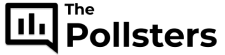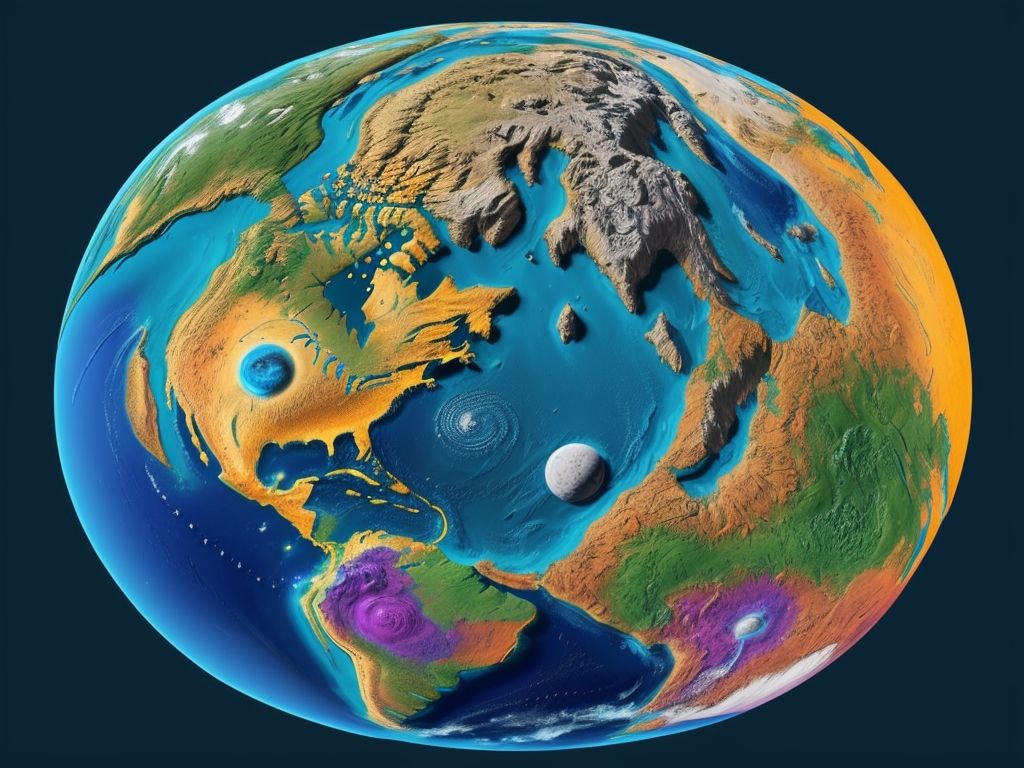- Biden Vs. Trump Who Will Win? - February 2, 2024
- The Power and Simplicity of Straw Polls - October 21, 2023
- Binomial Distribution Calculator - October 21, 2023
Survey Planet: A versatile & user-friendly online survey tool. Perfect for businesses, academics, & organizations who want valuable insights. It has tons of features to create, share, & analyze surveys easily.
Customize surveys to fit your needs. Choose from multiple-choice to open-ended questions. Plus, users can add logos, images, & color schemes to reflect their brand identity.
Distribute surveys in just a few clicks! Share via email or social media. Plus, embed surveys into websites or blogs for maximum reach & participation.
Track responses in real-time! See how many responses have been received & monitor completion rates. Analyze data with comprehensive visual reports generated by the platform’s analytics tools.
Pro Tip: Use the email invitation feature to target specific individuals & groups for feedback. That ensures higher engagement & more accurate responses.
What is Survey Planet?
Survey Planet – a revolutionary survey tool!
With its user-friendly platform, creating and customizing surveys is a breeze. It offers extensive question options and comprehensive reporting features to provide actionable data for decision-making. Plus, it provides customization options like branding and personalization, making it great for businesses and individuals.
It also allows for survey distribution through various channels, including social media, email campaigns, and website embedding. Furthermore, it provides real-time results and analytics to track progress and adjust strategies. Collaborative functionality lets multiple team members work together simultaneously, promoting efficient teamwork.
On top of all this, Survey Planet has a great track record of success. It has helped many organizations gain valuable insights into market trends, customer satisfaction levels, employee feedbacks, and more. Its ability to facilitate data collection in an organized manner has made it instrumental in forming successful business strategies across various industries.
Setting up a Survey Planet account
- Sign up: Go to the website and click the “Sign Up” button. Fill in details like your name, email, and password. Choose a strong password for security.
- Choose a plan: After sign up, you’ll be asked to pick a plan. Survey Planet has both free and paid plans. Take time to check out the features of each plan before selecting.
- Start creating surveys: Once you have a plan, it’s time to make surveys! Survey Planet provides a user-friendly interface to design and customize surveys. Add questions, choose response options, and personalize the look and feel.
You’re now ready to gather insights and feedback with Survey Planet!
To navigate the Survey Planet dashboard and make the most of its features, explore the sub-sections: Creating a new survey, Customizing survey settings, and Designing survey questions. Each sub-section holds essential solutions to help you effectively create and tailor surveys to meet your specific needs.
Creating a new survey
- Sign into your Survey Planet account.
- Hit the “Create Survey” button.
- Select a template or a blank survey.
- Customize it by adding questions, options, and design elements.
- Preview it and save it.
- Publish it.
Make your survey better:
- Keep questions clear & to the point.
- Use multiple question types for diverse feedback.
- Use conditional logic to tailor the survey based on answers.
- Utilize skip logic to remove unneeded questions, making the experience better.
- State the survey’s purpose & assure confidentiality.
By following these suggestions, you can make a survey that’s engaging, informative, and collects valuable insights from your audience.
Customizing survey settings
- Customize the response choices to fit your needs.
- Organize the questions in a preferred order for improved flow.
- Adjust the appearance of your survey with branding elements.
- Set up skip logic based on participant answers to ensure only relevant questions are seen.
- Use survey settings to guarantee your survey matches with your desired outcomes and collects reliable data effectively.
- A market research firm wanted to acquire feedback on a new product launch.
- By customizing their survey settings, they tailored the questions and response options to their target audience.
- This led to higher engagement rates and more valuable information for their research project.
Designing survey questions
It’s key to think about the purpose of each query and pick response types accordingly. For example, multiple choice questions offer specific choices for people to pick from. Whereas, rating scales measure agreement or satisfaction. And open-ended questions allow for detailed feedback or ideas.
Choosing a range of question types captures varied points of view, which boosts the quality of survey answers. Research Optimization discovered that properly designed survey questions improve respondent involvement and data accuracy.
Multiple choice questions
Multiple choice questions are a crucial element of surveys. They give respondents the option to pick from a list of pre-chosen possibilities. The Survey Planet dashboard has a user-friendly interface that makes it easy to use this question type.
We can create a visual display with columns for “Question,” “Options,” and “Response Percentage.” This lets people understand survey results quickly.
The Survey Planet dashboard also has customization options for each question. This lets users adapt the multiple-choice questions to suit their demands.
Imagine a business owner uses Survey Planet to ask customers which payment methods they prefer. By studying the data, they learn 80% prefer credit cards. This gives them knowledge to make decisions about their payment systems and adjust accordingly.
In conclusion, the Survey Planet dashboard helps people comprehend their survey results while also having flexibility in customization. With these tools, users can gain insights from multiple-choice questions and make progress in their fields.
Rating scale questions
Rating scale questions are essential for surveys. They help respondents give their opinion or feedback on a topic using a numerical scale. This type of question lets researchers quantify subjective data and make sense of it.
Here is a list of the different rating scales used in surveys:
| Rating Scale Type | Description |
|---|---|
| Likert Scale | Measures attitudes or opinions on an agree/disagree line. |
| Semantic Differential Scale | Uses words with opposing meanings to understand the concept’s connotations. |
| Numerical Scale | Asks respondents to rate something from 1 to 10. |
| Visual Analog Scale | Uses a line with labeled endpoints to show intensity or satisfaction. |
Every rating scale has its own benefits and limitations. The Likert Scale is easy but the Semantic Differential Scale offers more detail. Numerical scales are precise but visual analog scales are easier to interpret.
To boost the effectiveness of rating scale questions, here are some tips:
- Balance the scale: Make sure the options are evenly distributed to avoid bias.
- Use clear labels: Make descriptions for each endpoint concise and easy to understand.
- Avoid double-barreled statements: Keep each statement simple and focused.
- Randomize response order: Change the sequence of responses to prevent order bias.
- Test your survey: Try it out with a small group first to identify any issues.
By following these suggestions, you can improve the accuracy of rating scale questions in your survey.
Open-ended questions
Open-ended questions in the Survey Planet dashboard let people give detailed, unrestricted feedback. They have no fixed options, enabling free expression.
The data you can get from open-ended questions:
| Column 1 | Column 2 |
|---|---|
| Respondent ID | Text |
| Response Timestamp | Date/Time |
| Question | Text |
| Answer | Text |
Open-ended questions give more than just standard info. They provide perspectives and opinions. Analyzing these narratives can uncover patterns and trends that closed-ended questions may not.
Pro Tip: To get richer data for analysis, make your open-ended prompts clear, concise, and specific. This gives a more comprehensive understanding of your audience’s thoughts.
Sharing and distributing surveys
To effectively distribute your surveys using Survey Planet, explore convenient options like email invitations, embedding surveys on websites, and sharing surveys on social media. These methods provide varied ways to reach your intended audience and gather valuable data.
Email invitations
Sending email invitations is a great way to pass out surveys. Here are 3 key things to remember when doing this:
- Personalize it! Address the recipient by their name to make them feel important and increase engagement.
- Be clear: Include a straightforward call-to-action that tells the recipient what they need to do. Make it simple for them to understand.
- Timing: Choose the time wisely. Consider their time zone and working hours to ensure they see the email.
Don’t forget to track responses and send reminders if needed.
Pro Tip: Pick an eye-catching subject line to grab attention and get them to open the email.
Embedding surveys on websites
Embedding surveys on websites has many features and benefits. Here are some of the features and benefits:
| Feature | Benefit |
|---|---|
| Seamless Integration | Enhances user experience |
| Increased Response Rates | Eliminates extra clicks |
| Customizable Design | Matches website aesthetics |
| Real-time Data | Instant access to results |
Plus, you get real-time data. This lets businesses make decisions quickly.
Pro Tip: Strategically place surveys in points of interest or high-traffic areas. This will boost visibility and get more responses.
Boost your survey’s impact on social media: Utilize multiple platforms, craft captivating headlines, use eye-catching visuals, collaborate with influencers or brand ambassadors, and include clear calls-to-action.
Target each platform’s demographic and leverage analytics tools. Creative, relevant, and responsive campaigns will excel.
Pro Tip: Run paid ads to target the right audience and get higher-quality responses.
Analyzing survey results
To effectively analyze survey results with Survey Planet, dive into the sub-sections: “Viewing summary statistics” and “Generating visual reports.” These tools provide you with the necessary data to gain insights and understand participant responses in a clear and concise manner. Let’s explore how these features can assist you in extracting valuable information from your surveys.
Viewing summary statistics
To get an all-encompassing glance of survey results, users can view summary statistics. This part gives a short yet useful overview of the data collected. Checking this section permits users to get a deeper understanding of the major trends and patterns seen in the survey answers.
One unique element worth noting is the allocation of responses across different categories. By examining the frequencies and percentages, one can recognize any enormous disparities or similarities. These metrics are essential in understanding how respondents think of the key aspects highlighted in the survey.
To fully exploit viewing summary statistics, several ideas can be adopted.
- Comparing these stats with external benchmark data allows for a more precise assessment of performance. This external perspective gives essential knowledge and aids in recognizing areas that may need improvement.
- Besides, splitting the data based on demographics or other relevant subsets offers further detail in analyzing individual groups’ opinions. Checking how distinct segments respond to particular questions can reveal valuable insights that may have otherwise stayed unseen at a collective level.
- Finally, visuals like graphs or charts are incredibly effective in summarizing and showing summary statistics. The human brain digests visual info rapidly and effortlessly, making it easier for stakeholders to understand and interpret complicated data sets.
By implementing these ideas, users can unlock the true capability of viewing summary statistics. Making use of external benchmarks, segmenting data for deeper analysis, and incorporating visuals all help in drawing out actionable insights from survey results and ultimately guiding informed decisions.
Generating visual reports
This is an example of a table which shows the steps to generate visual reports:
| Step | Description |
|——|———————————————|
| 1 | Gather and organize survey data |
| 2 | Analyze the data to see the key facts |
| 3 | Pick appropriate visualization techniques |
| 4 | Design the visual report layout |
| 5 | Implement the selected visuals |
| 6 | Check and improve the visual report |
Making visual reports attractive is important. It is just as vital to make sure the data presented is accurate and dependable. Also, when selecting visualization techniques, you must think about the target audience and their requirements.
A cool fact: A Forbes survey reveals that companies that use visual analytics are 28% more likely to get timely information for decision-making.
Conclusion
Survey Planet is an amazing online survey tool! Its user-friendly interface and lots of features make it a great choice. It provides an easy experience from start to finish. Plus, customization options let users tailor surveys to suit their needs.
The platform’s drag-and-drop builder makes creation effortless. Furthermore, it collects data in real-time. This gives users immediate insights and helps them make decisions quickly. Plus, reporting and analytics tools help users interpret and visualize their data.
Survey Planet could add more features. For example, integrating with other business apps would streamline the survey process. And, adding advanced question types would give users more flexibility in designing surveys.
Frequently Asked Questions
1. What is Survey Planet?
Survey Planet is an online survey tool that allows you to create and distribute surveys to collect valuable data and insights.
2. How do I create a survey on Survey Planet?
To create a survey on Survey Planet, simply sign up for an account, click on the “Create Survey” button, and follow the step-by-step instructions to add questions, customize the design, and choose your distribution method.
3. Can I customize the design of my survey on Survey Planet?
Yes, Survey Planet offers a variety of customization options to help you create a survey that matches your brand or personal style. You can choose from different themes, fonts, colors, and even add your own logo.
4. How can I distribute my survey created on Survey Planet?
Survey Planet provides multiple distribution methods. You can share your survey via email, social media platforms, or embed it on your website. Additionally, Survey Planet offers options to gather responses through anonymous links or with password protection.
5. Can I analyze the results of my survey on Survey Planet?
Absolutely! Survey Planet offers robust reporting and analytics features. You can view real-time results, generate custom reports, and create visualizations such as charts and graphs to gain insights from your survey data.
6. Is Survey Planet free to use?
Yes, Survey Planet offers a free basic plan that allows you to create and distribute surveys with certain limitations. They also offer paid plans with additional features and advanced options.